Explains how the Mingo Hierarchy is setup
The number of machines and features in your Mingo environment depends on your current license.
The components in the Mingo Hierarchy are Company, Facility, Department, and Cells/Machines. In some instances, a Resource Group can be added to the hierarchy.
- Company: the name of the business
- Facility: the different locations where this business is located
- Department: the division of a facility like molding, painting, packaging, staging, etc.
- Resource Group: mainly used for scheduling, this allows you to schedule a work order to a set of machines. Any machine on this resource group has visibility of the work order and is allowed to work on it.
Please contact Mingo Support to activate this feature.
- Cell/Machine: one machine or a line of machines acting like one inside that department
- Stations: a set of machines acting like one
The hierarchy functions like a waterfall. Any changes made to the company will affect facilities, departments, and cells/machines.
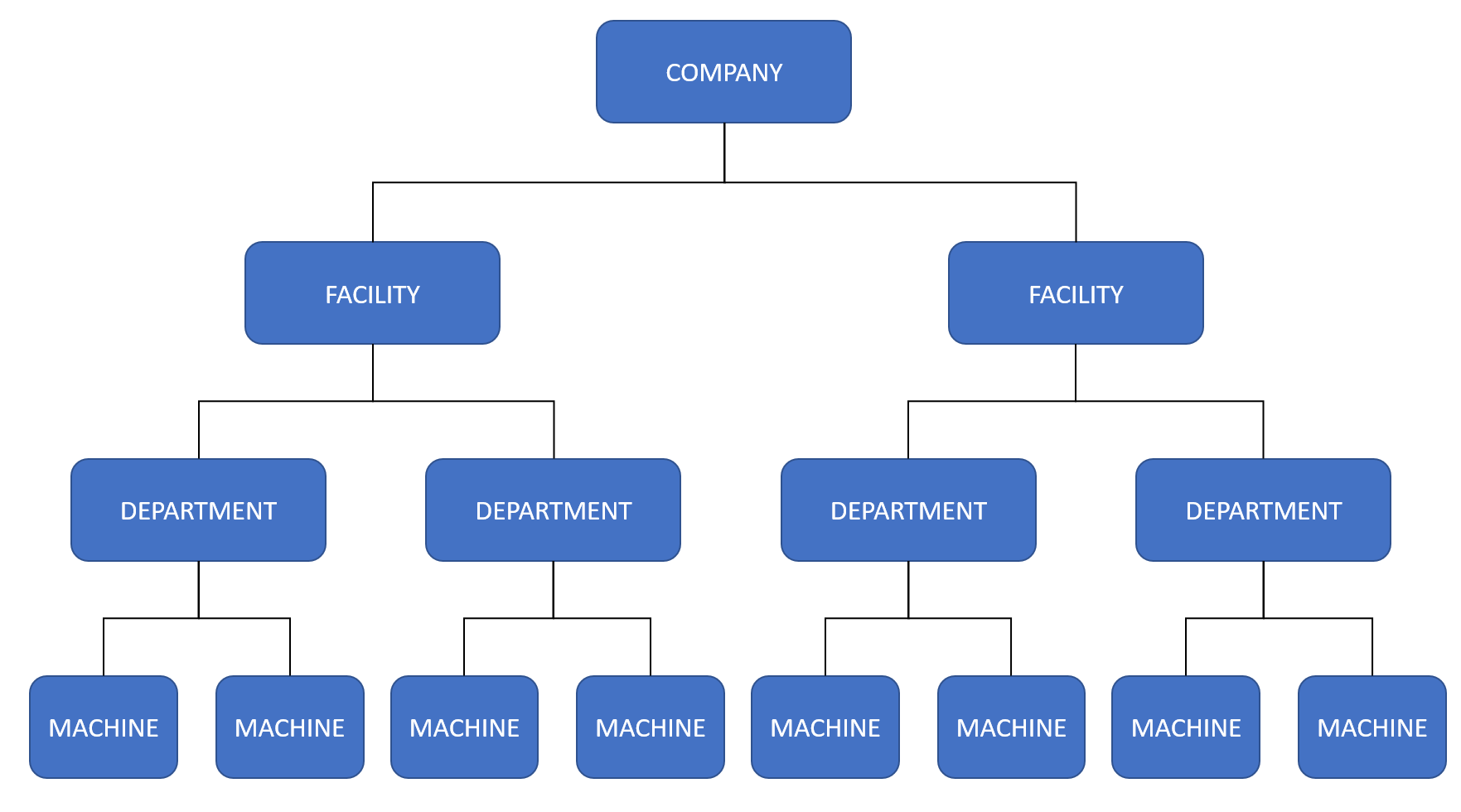
Figure 1. Waterfall Hierarchy
If one or more metrics are changed at the facility level, this will cascade to the departments and machines attached to that facility and not the others. Table 1 shows you where the settings might be found.
|
Settings |
Company | Facilities | Departments | Resource Group | Cell/ Machine |
Station |
| Downtime | ✅ | ✅ | ✅ | ✅ | ||
| Scrap | ✅ | ✅ | ✅ | ✅ | ||
| NoWork Codes | ✅ | ✅ | ✅ | ✅ | ||
| Metric | ✅ | ✅ | ✅ | ✅ | ✅ | |
| Process Data Metrics | ✅ | ✅ | ✅ | ✅ | ||
| Calendar | ✅ | ✅ | ✅ | ✅ | ||
| NoWork at Shift Change | ✅ | ✅ | ✅ | ✅ | ||
| Start Early Threshold | ✅ |
Table 1. Location of the settings in the Mingo Hierarchy
For more information on each setting, please click the highlighted title.
