Calendars are used to define shift schedules and working hours.
Summary
Shift schedules can repeat on almost any schedule. Setting up a shift schedule is similar to setting up a recurring meeting in Outlook.
You may have as many calendars as needed. They can be assigned to the following:
- Companies
- Facilities
- Departments
- Cells/Machines
When the system is looking for a calendar, it starts at the bottom of the list. For example, if a cell has no calendar defined, then the system checks the department record.
The schedules are defined in the time zone of the facility. For example, 7:00 am is 7:00 am in the local time zone of the facility.
Shift records should not overlap.
Add a Calendar
- Click Add Calendar.
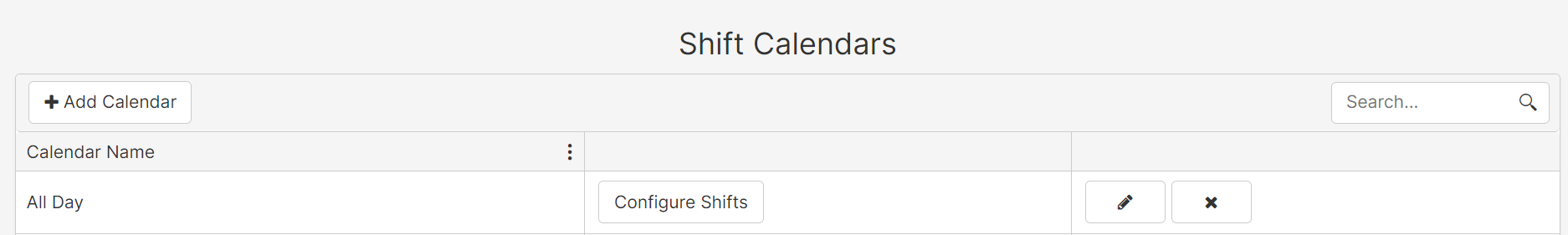
- Click Configure Shift to add new shift calendars to the calendar.
- Add a New Shift.
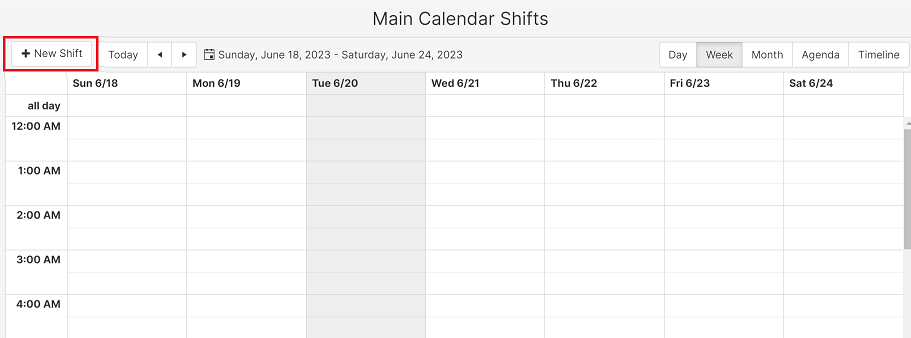
Configure Shifts
Shift Tab
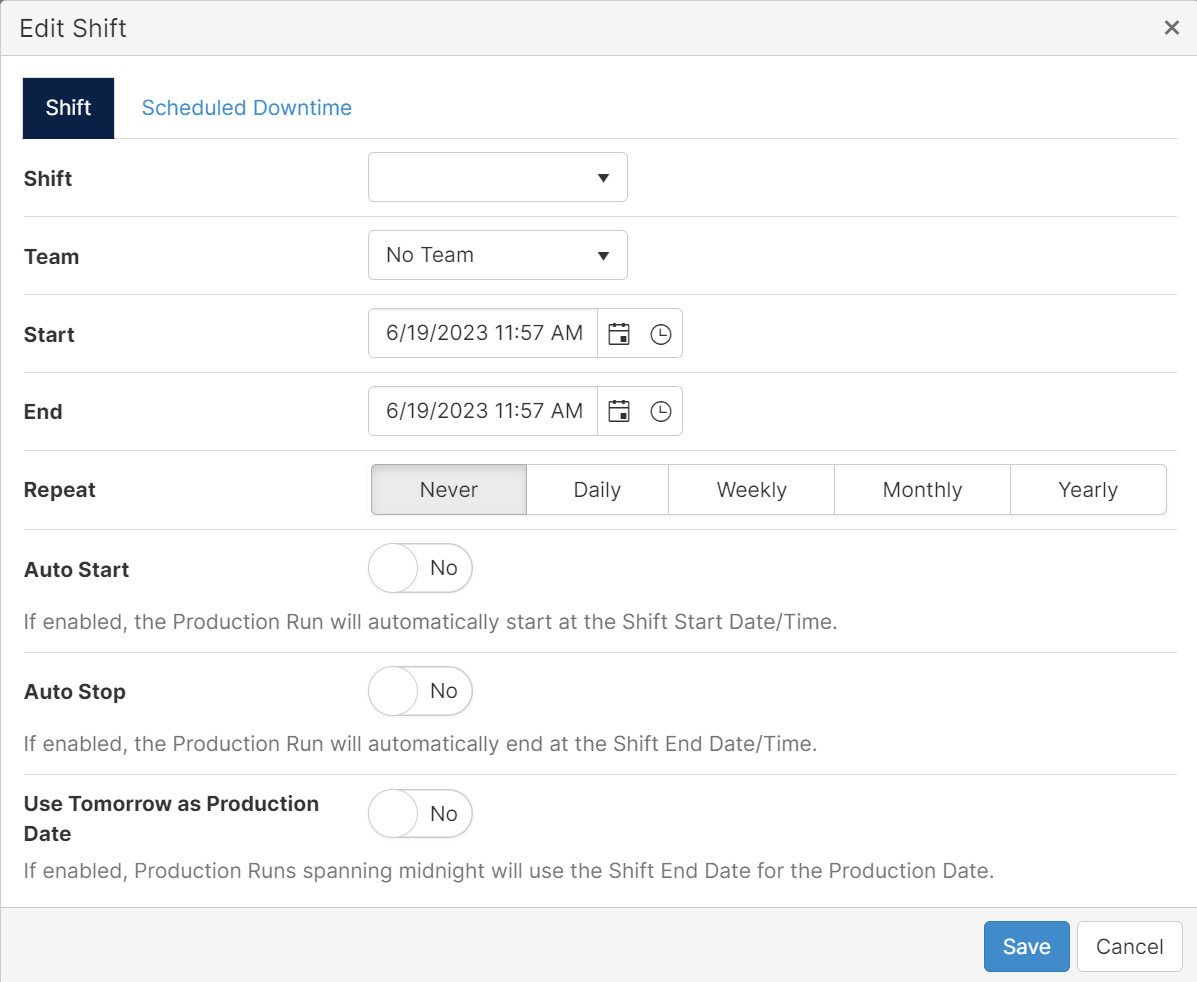
- Shift: Name of the Shift that was defined in Shift. This is required.

- Team: Name of the team working on this shift. This is optional.
- Start: Date and time to start the shift.
- Stop: Date and time to end the shift.
- Repeat: How the shift should repeat (Never, Daily, Weekly, Monthly, Yearly).
- Repeat every: how often the shift should repeat.
- Repeat on: days when the shift should repeat.
- End: when should the shift repetition end.
- Auto Start: The Production Run will automatically start at the Shift Start Date/Time.
- Auto Stop: The Production Run will automatically end at the Shift Start Date/Time.
- Start Tomorrow: Production Runs spanning midnight will use the Shift End Date for the Production Date.
Scheduled Downtime Tab
These entries will require downtime codes to be available. See more about downtime codes here.
When editing or adding shifts to a calendar, you can also add scheduled downtimes on the "Scheduled Downtime" tab. Scheduled downtimes are saved separately from the shift configurations, so be sure to click "Update" next to each scheduled downtime as you complete the entry to save the settings.
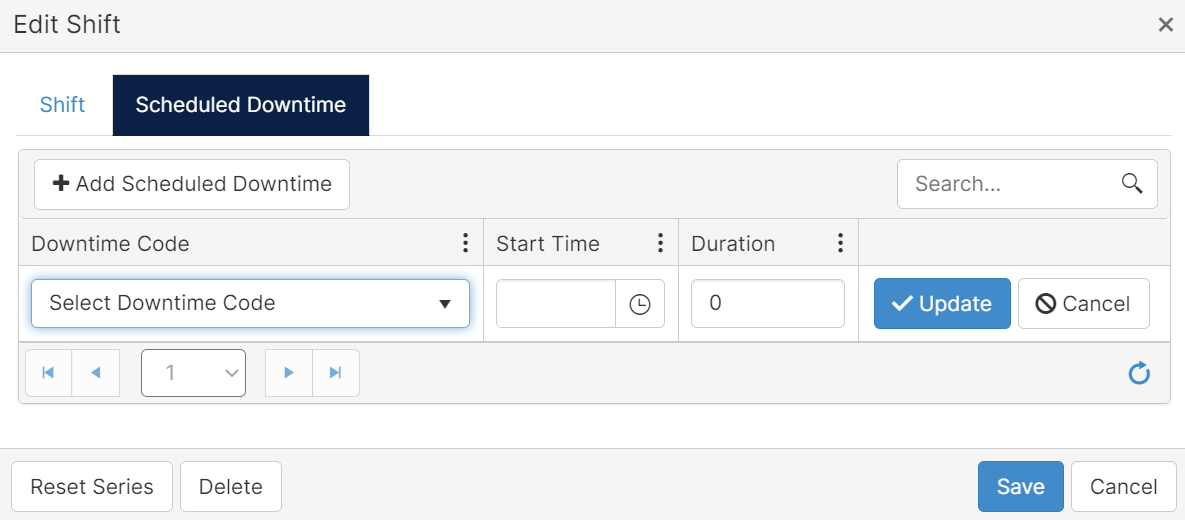
- Downtime Code: List of downtime codes in your system. This is required.
- Start Time: The time the downtime will begin on each shift. This is required.
- Duration: How long the downtime is scheduled to last. The unit of measurement is minutes. The field is required but defaults to 0.
