- Mingo Help Center
- Using Mingo
- Master Data
Teams
Teams can be used to track who is working on rotating shifts
Overview
Teams are used when defining shifts to indicate which team is working a certain shift. Teams are optional.
How to Add a Team
- Go to the Administration Tab and click Teams on Master Data.
- Click Add Team.
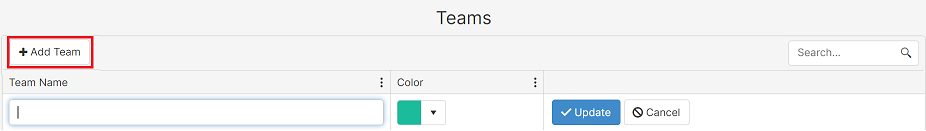
- Tag Name: name of the team displayed on the calendar, shift, and dashboard.
- Color: it is used to identify the team when defining shift schedules.
- Update any changes to the name or color.
