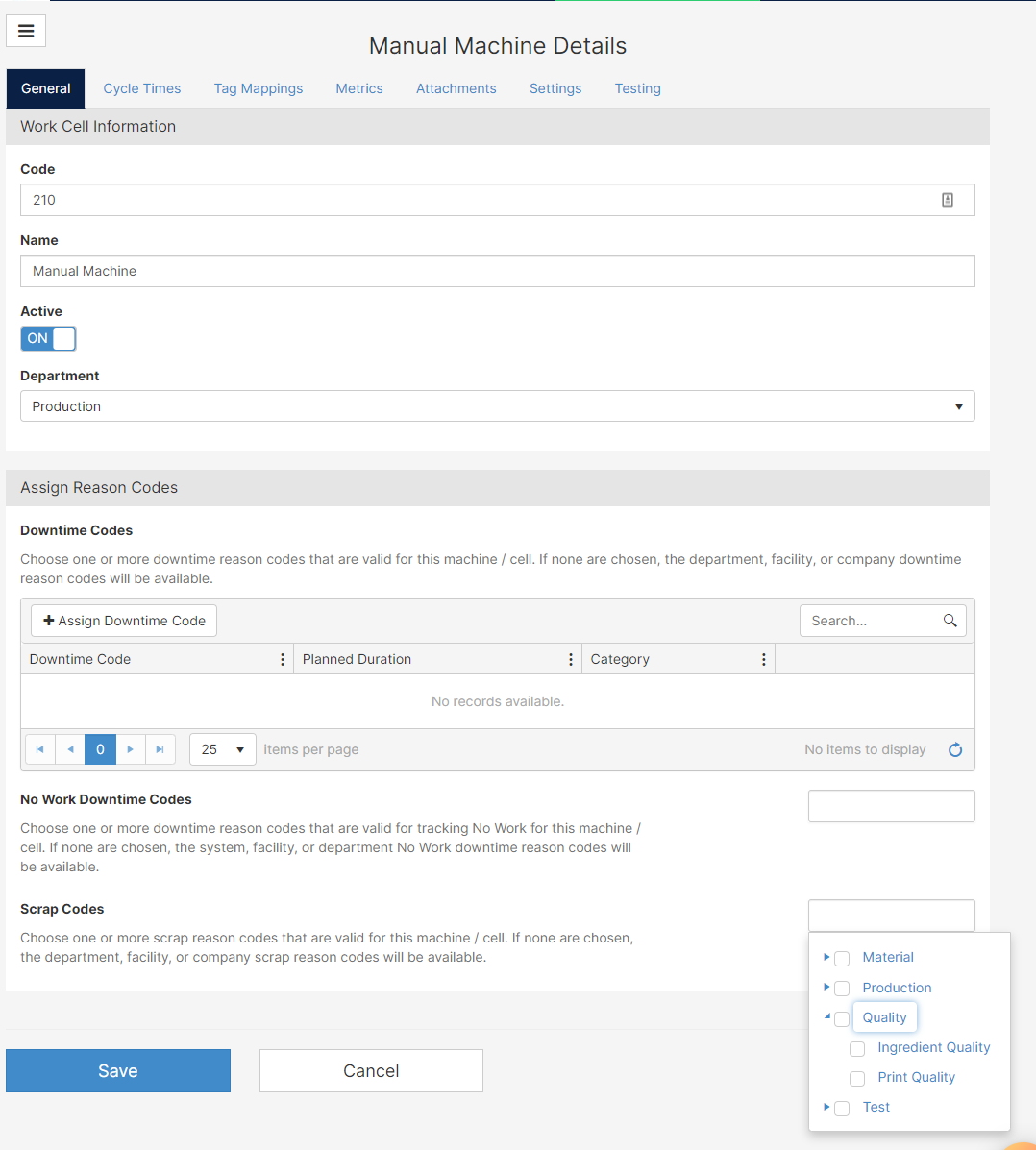Scrap is unusable material that is discarded. With the help of codes, Mingo measures your companies KPIs.
A user must have Scrap Categories & Codes security entitlement to add, edit, update or delete codes or categories.
How to Setup Scrap Codes?
- Go to the Administration Tab, and click on the Scrap Code page
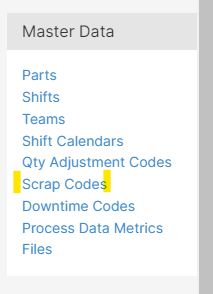
- To add a group or category, click on the Add Scrap Category button. To populate the category, click Add Scrap Code. A category is needed to create a Scrap Code.
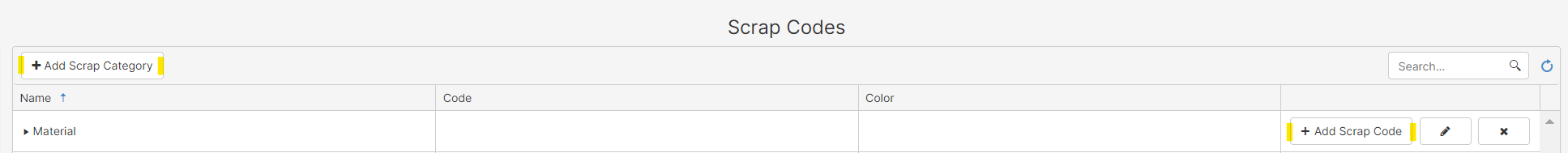
- Fill in the information according to your process
 Scrap Name: Description of the scrap code
Scrap Name: Description of the scrap code
Scrap Code: Reason code
Color: Assigned to the specific downtime - [Click] Confirm.
Assign Scrap Codes to Machines
By default, all of the scrap categories and codes are shown on the Operator Screen. You can limit the categories and codes shown based on a Facility, Department, or Machine.
For example, for machines, go to the machine of your choosing. On the General Tab, select your scrap codes from the list: