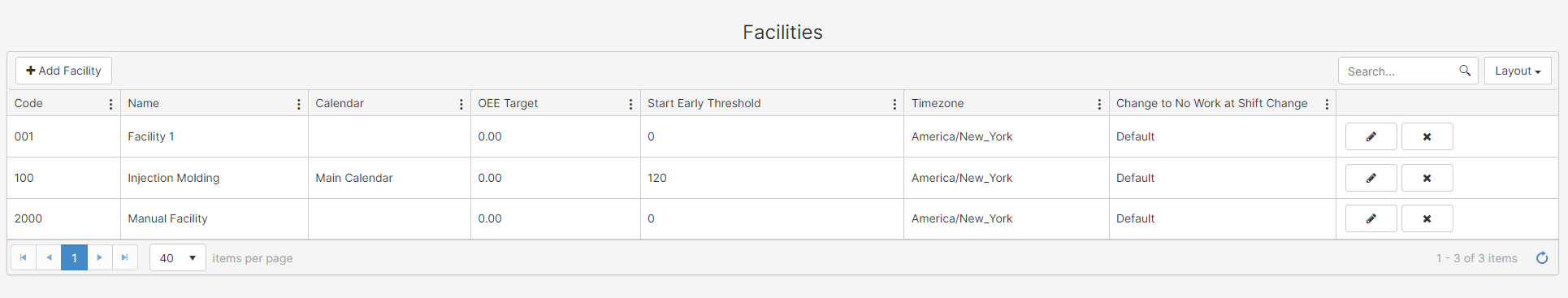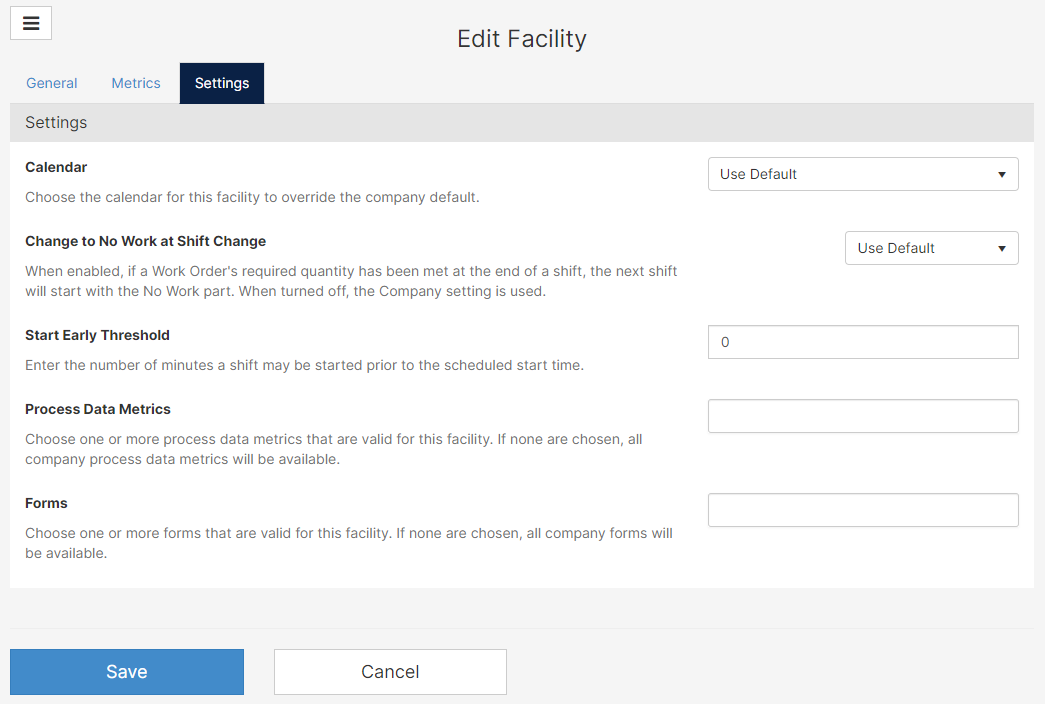Overview of Facility settings
Summary
Facilities represent different factories or plants within your company.
Settings unique to the facility level of the hierarchy are the selection of a time zone, and the ability to specify a Start Early Threshold.
You must have the 'Facilities' Permission to access these settings.
Content
Adding a New Facility
General Tab
Metrics Tab
Setting Tab
Videos
Adding a New Facility
- Go to the Administration Tab, click Facilities on the Hierarchy Group
- Click Add Facility
- Select a Code and a Name for the Facility
- Save the new Facility before assigning any codes
-
Select Downtime, NO WORK, and Scrap codes that are specific for this Department.
-
Press the Metrics tab and enter any threshold metrics that are specific for this Department.
-
Press the Settings tab and choose the calendar, Process Data Metrics, and others
-
Remember to select Save at the bottom of the page when finished
Field Descriptions
General Tab
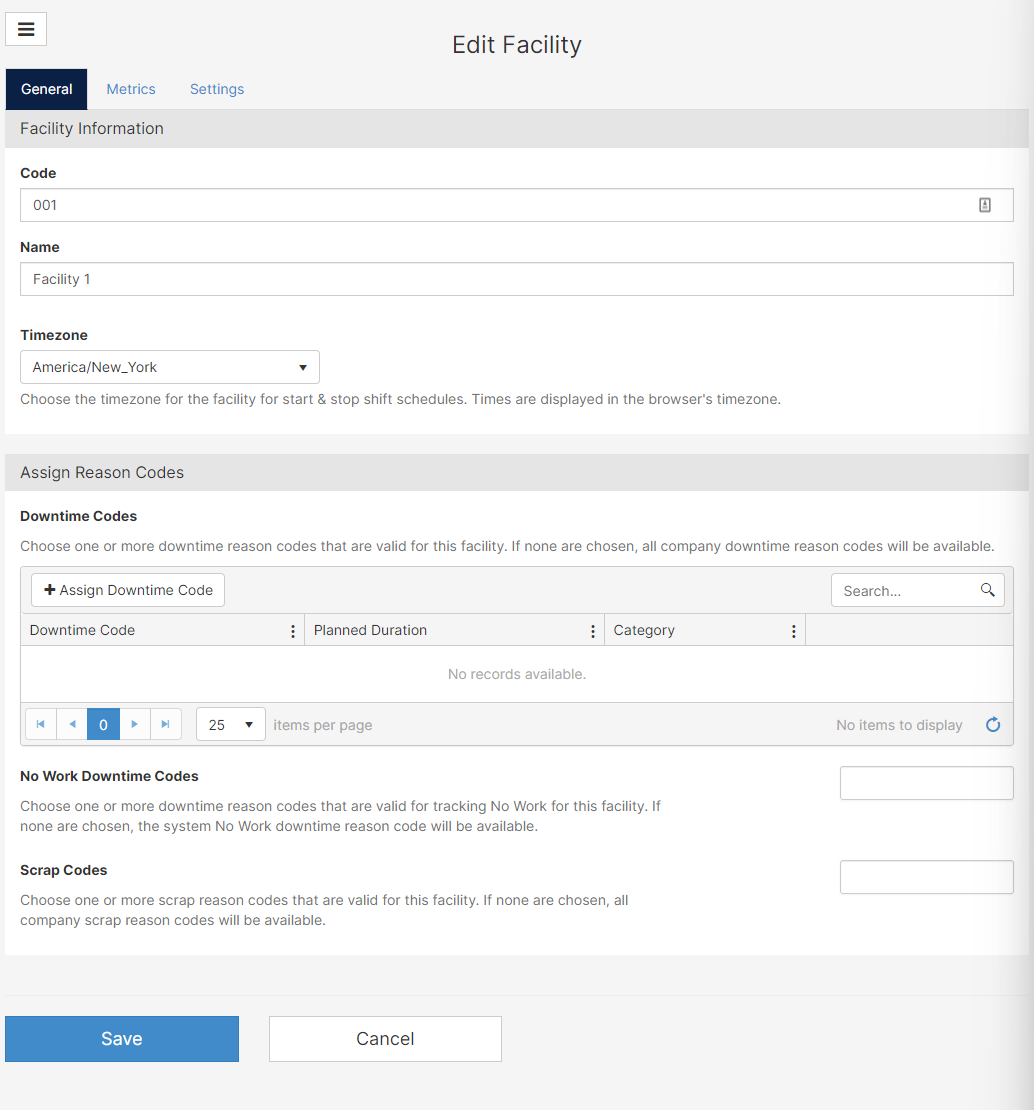
Facility Information
- Code: used in reporting to identify facilities by code
- Name: used in reporting to identify facility by name
- Time Zone: determines the time zone that will be used for all machines which belong to this facility.
Assign Reason Code
- Downtime Code: downtime codes in this list would be the only ones visible for this facility. Moreover, the planned downtime time can be determined.
- No Work Downtime Codes: assign No Work Codes to this facility. All other codes will be ignored.
- Scrap Codes: assign Scrap Codes to this facility. All other codes will be ignored.
Metrics Tab
The metrics tab for facilities is functionally the same as the metrics tab on the Company record.
Metrics specified on the facility record will override the metrics from the company.
Settings Tab
- Calendar: Apply a shift calendar to the facility
- Change to No Work at Shift Change: if the Work Order's quantity was met, the next shift will start with No Work.
- Start Early Threshold: When specified, operators can manually start data collection from the Production Run tab before the specified start time by the number of minutes indicated
- Process Data Metrics: All process data metrics will be visible for entry from the Process Data prompt if left blank. Adding metrics will filter the facility so that only the selected metrics will be visible.
- Forms: Select the forms that would be available only to this facility
Videos