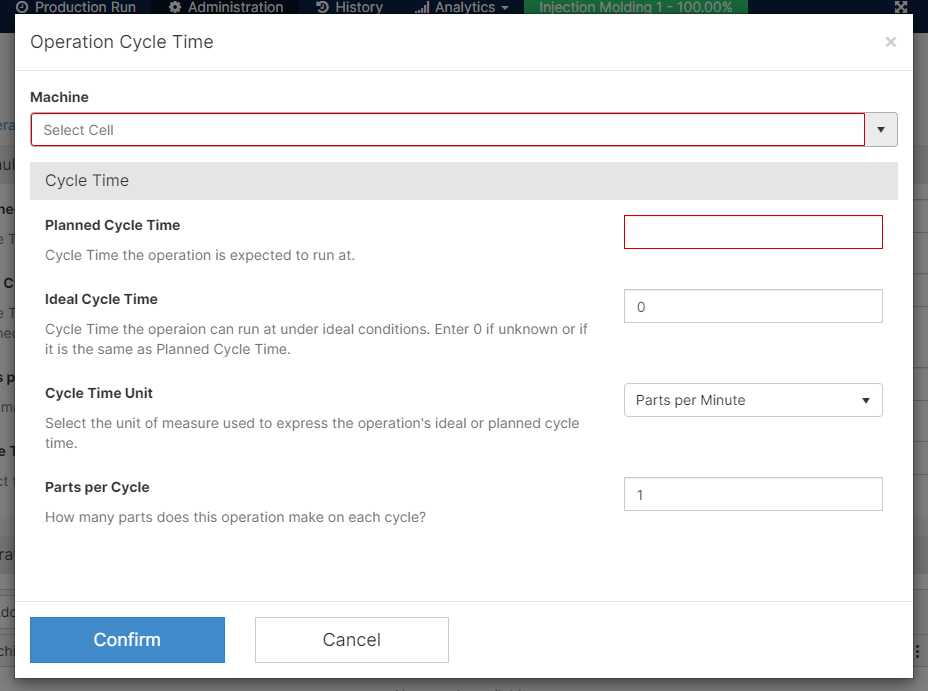Explanation of the metrics used when uploading a part.
Summary
Parts allow you to define cycle times as well as co-parts for production.
For more information on how to upload a part, please click here.
General Tab
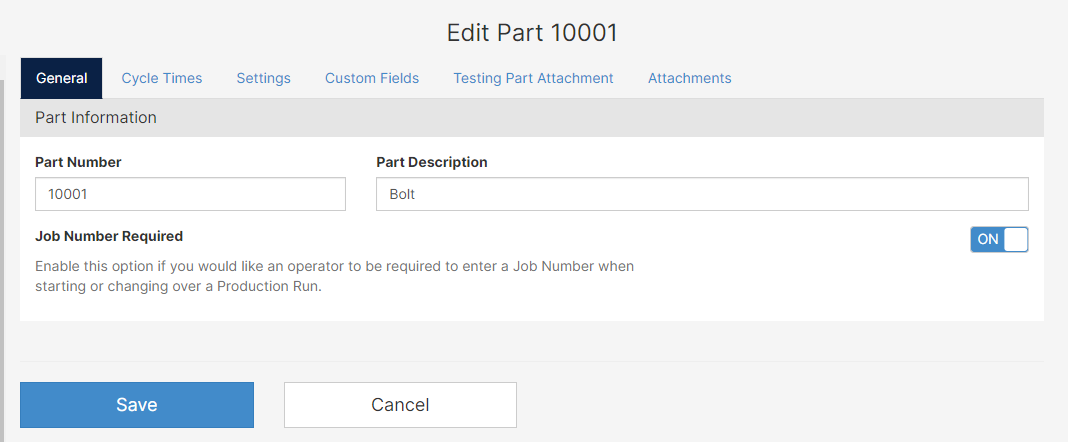
- Part Number: Part code or number assigned by the facility, like 10001. This metric needs to be unique throughout your instance.
- Part Description: Name the part to identify the part number, like Bolt. This metric does not need to be unique.
- Job Number Required: if enabled, a work order number is required before you start production on this part.
Cycle Time Tab
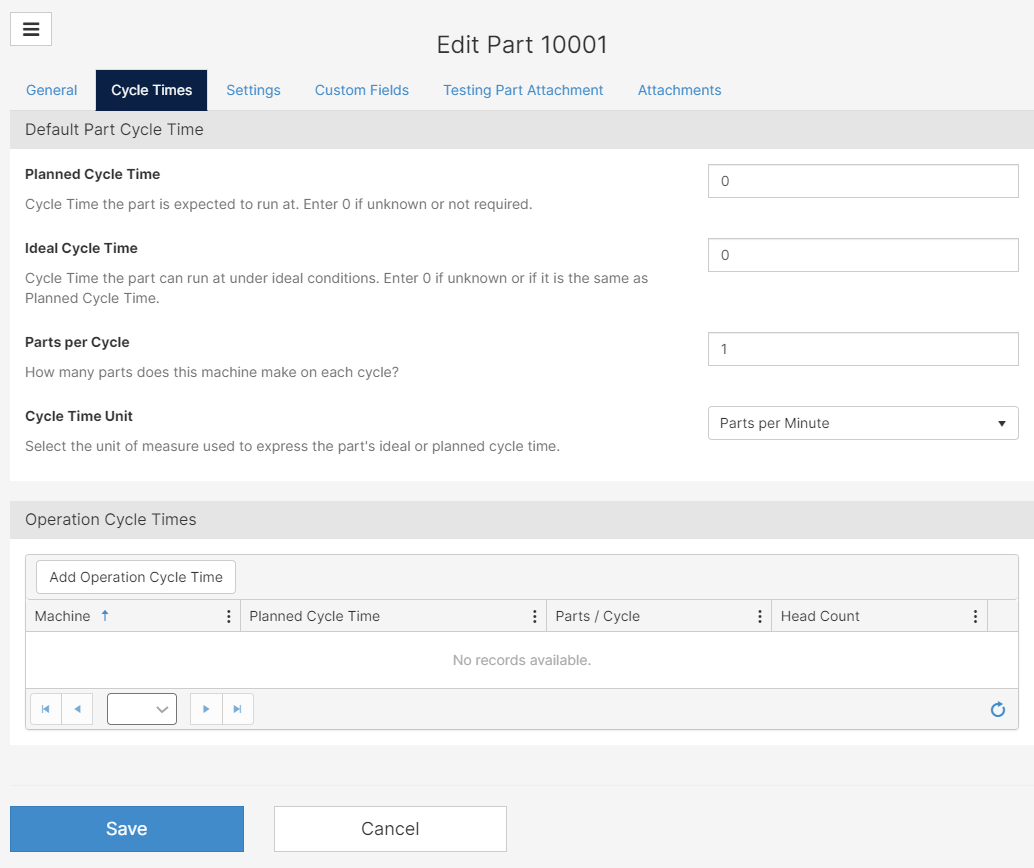
- Planned Cycle Time: the expected cycle time the machine is scheduled to run. This metric is the default planned cycle time for the part selected. If you want to assign a speed per machine, please use Operation Cycle Time as well.
- Ideal Cycle Time: A machine's maximum capacity is usually set by the manufacturer of the machine. For example, you run part number 10001 at 80 parts per minute, but the machine is capable of making 100 parts per minute. Your ideal cycle time is 100 parts per minute.
- Parts per cycle: Number of parts that will be produced in one cycle.
- Cycle Time Unit: The Unit of Measure (UoM) in which planned and ideal cycle times will be produced. One of the most common ones is Parts per Minute.
- Operation Cycle Time: Attach a part to a specific machine by defining the planned cycle time, ideal cycle time, cycle time unit, and parts per cycle.
For a more in-depth explanation of cycle times, please visit the following page.
Every time you add a new operation cycle time, a pop-up will appear where you can fill the machine associated with the part number, planned cycle time, ideal cycle time, cycle time unit, and parts per cycle.
Settings Tab
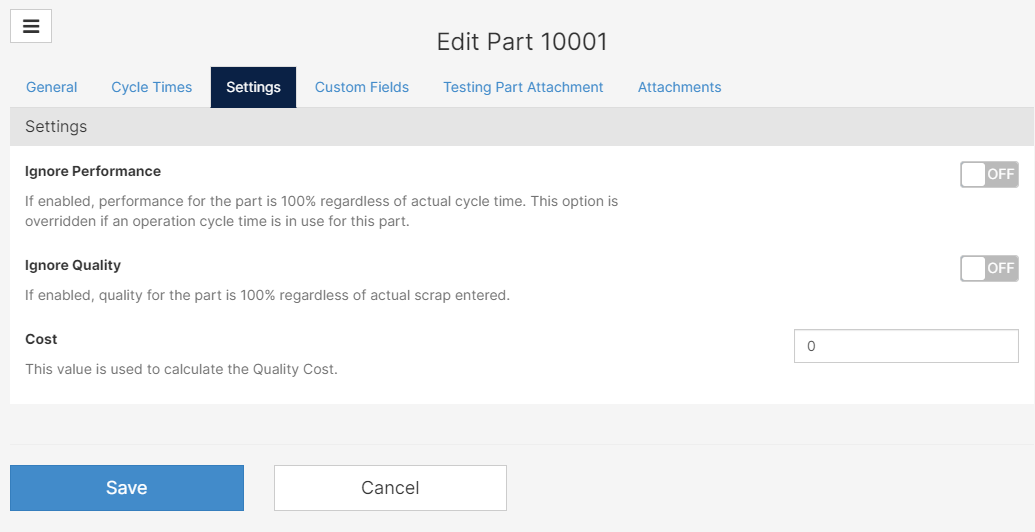
- Ignore Performance: When running this part, the performance on the machine will be ignored. In the hierarchy, Part Number trumps the settings selected on Machine Settings.
- Ignore Quality: When running this part, the scrap reported on the machine will be ignored. At the end of the run, you will have a count for scrap, but it will not be considered. In the hierarchy, Part Number trumps the settings selected on Machine Settings.
- Cost: the monetary value associated with producing this part.
If co-parts are enabled, the Setting Screen will include a Master Part and a Co-Part Selection:
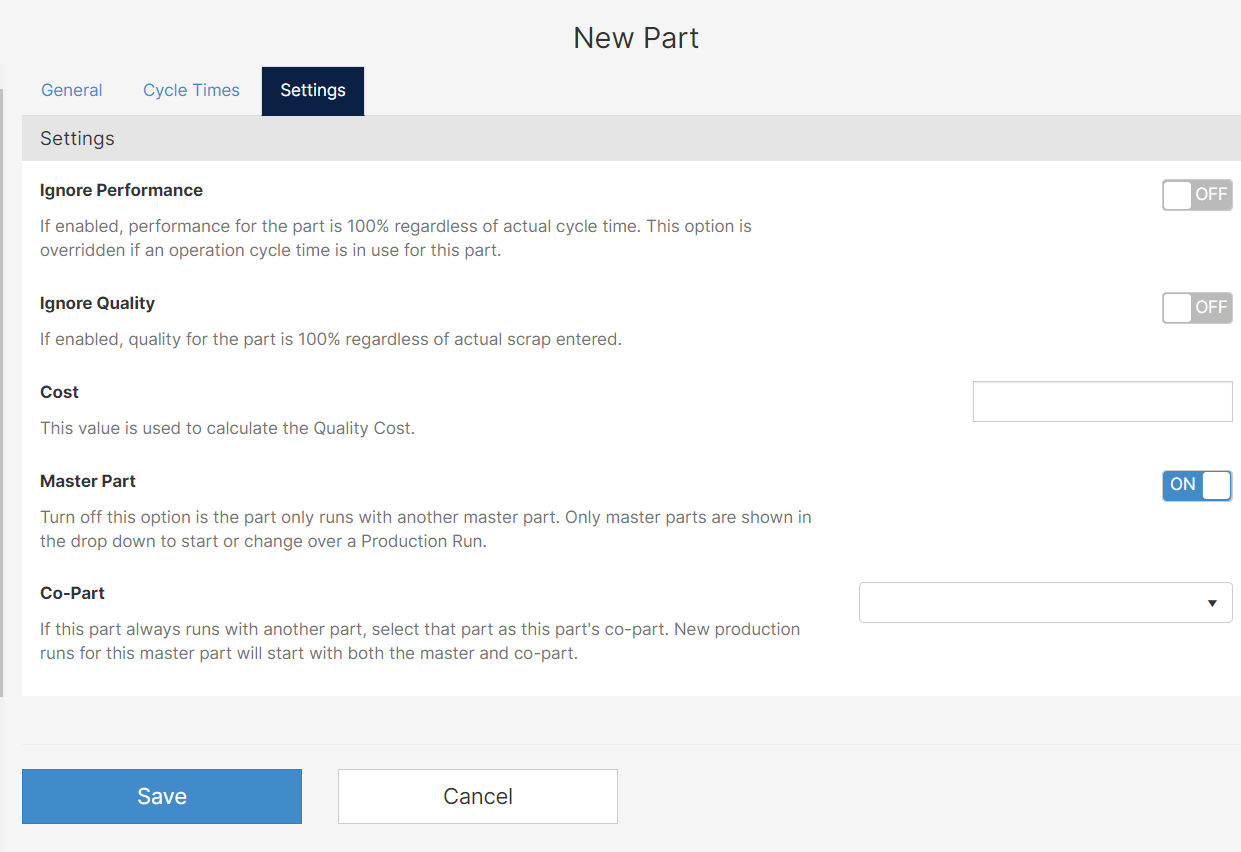
- Master Part: if enabled, this will make the new part a master, or primary, part. If this is disabled, the system will consider the new part a co-part. By default, this metric is enabled. If you are adding a co-part, please disable it.
- Co-Part: additional or secondary part linked or produced in parallel to a master part.
To learn more about co-parts, please click here.
Attachments
The section can be used to store any additional attachments needed for this part.
Custom Fields and Forms are only available on specific subscriptions. Please contact the Support Email for more details.