Tag mapping allows the user to map incoming machine events to Mingo events.
Tag Mapping is applied in real-time, when you save a map, it will immediately start tracking events. A production record must be running to record events. If events come in for a cell while no production record is running, they will not be processed.
Connection Tag Mapping
Mingo lets you select a tag to alert you of a machine connection failure. After a minimum of two minutes, if the selected tag is not read by Mingo, an Alert will automatically appear on the Operator Screen. If there are other active alerts, all alerts will alternate. 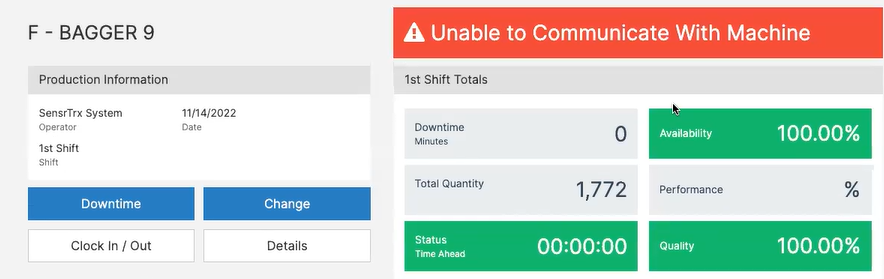
To learn more about the "Machine Communication Tag", please visit the following link.
Tag Mappings under Cells/Machines
- Event type:
- Active: functions like a machine heartbeat. Many customers don't produce parts but want to track when the machine is running and when it is not. By using the heartbeat, you can let Mingo know the machine is running and keep the short stops from triggering.
- Change Over: allows for changing of a part, job, or work order for a machine.
- The values for Change Over are special and follow the following format.
-
part=PART_NUMBER|job=JOB_NUMBER|externalId=EXTERNAL_ID
-
- The values for Change Over are special and follow the following format.
You can learn more about sending data to Mingo in our API Documentation.
-
- Downtime: Records downtime event on a production run with a reason code
- Reason Code: Downtime reason code to record. This is required.
- Downtime: Records downtime event on a production run with a reason code
-
- Downtime Reason Change: Changes the last downtime reason to a new reason code. Useful when downtime codes are provided by the machines' HMI.
- Job Change: Changes a production run from the current job number to a new job number. This event type is deprecated, please use the Change Over event type instead.
- Part Change: Changes a production run from the current part to a new part. This event type is deprecated, please use the Change Over event type instead.
Change Over is recommended over Job Change and Part Change
-
- Process Data: any other data you want to be associated with a production run. For example, temperature, vibration, current draw, etc.
-
- Quantity (qty): Records a good quantity event on a production run.
-
- Scrap (scrap): Records scrap event on a production run
Reason Code is the scrap reason code to record. This is required.
- Tag name: Full name of the tag to map
- Operator: Optional operator to filter the tag value. If no operator is specified all tag values will be processed. Below is a description of the operators and advanced expressions.
- Tag Value: Value to compare the tag value to.
- Value Source:
- Tag Value: users the value provided by the tag
- Specific Value: allows the user to enter a specific value for the event
- Event Value: Only available and is required when Specific Value is chosen as the Value Source
-
- Difference between the last tag, used when the machine accumulates values
