Start Production Runs, overview of machine's status, and Work Order Snapshots
Overview
The Production Run Screen follows the Mingo Hierarchy from the Facilities to the Cells/Machines. This allows the user to navigate between the hierarchy (Figure 1) to select their machine.
Figure 1: Mingo Hierarchy
At the same time, it gives you information on your current Work Order and type of downtime event. From this screen, you can easily navigate different machines, start unscheduled or scheduled work orders, and select your shifts.
If you only have one facility, the Mingo Hierarchy will start with your Departments.
Color Coding of the Cells/Machines
The Production Run Screen displays four main colors: blue, red, green, and gray.
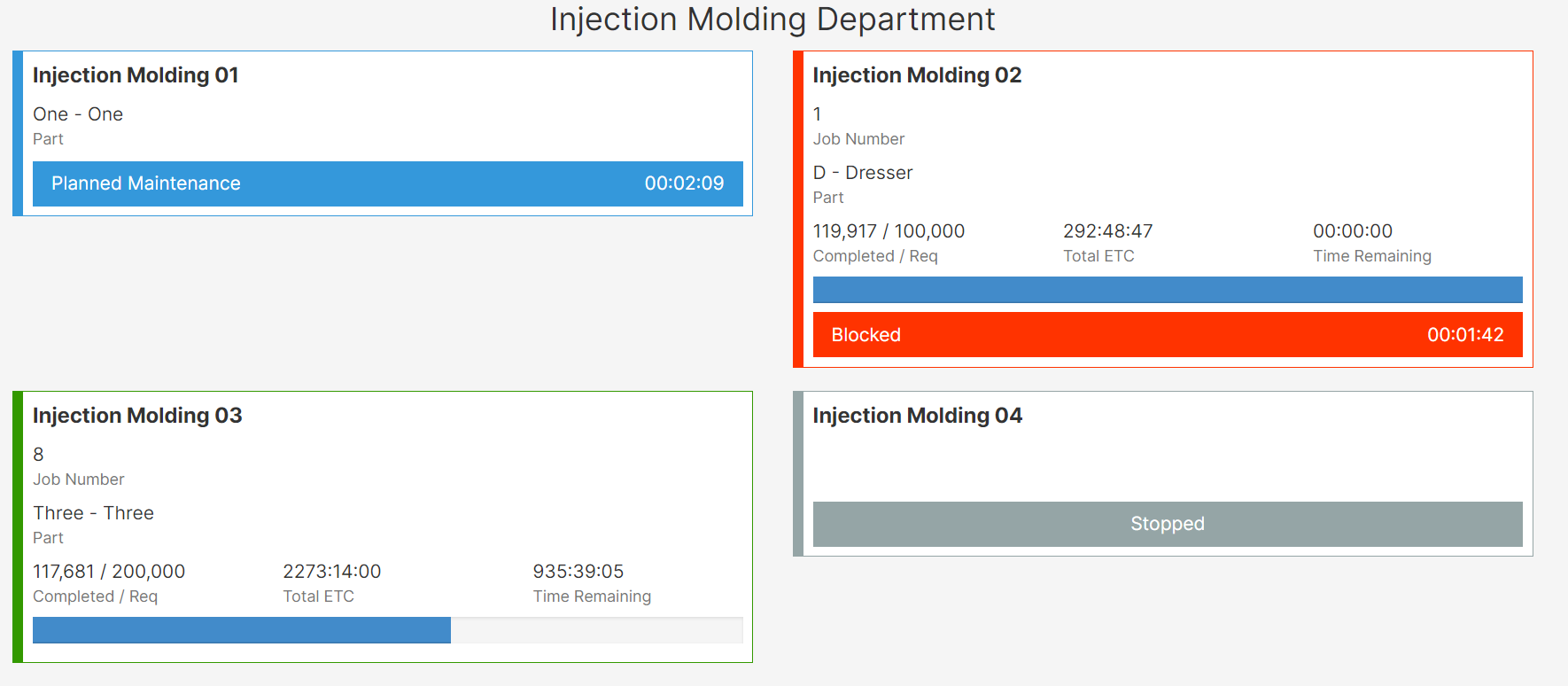
Figure 2: Production Run Colors
The meaning of the colors in figure two is the following:
- Blue: The machine is down for an planned downtime.
- Red: The machine is down for an unplanned downtime.
- Green: The machine is running or the downtime type is ignored.
- Gray: The machine is stopped.
Start a Work Order
When you select a cell or machine, you are directed to the screen below.
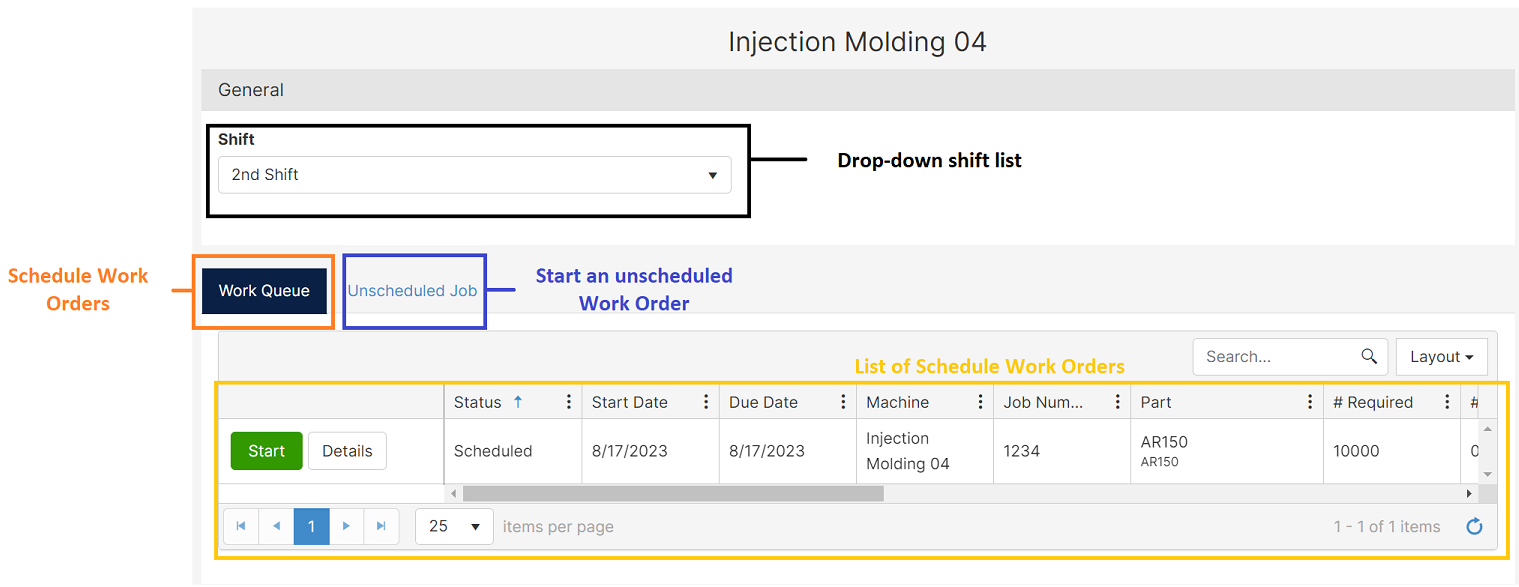
On this screen, you can select the correct shift, start a scheduled or unscheduled work order, and visualize a list of all the scheduled work orders.

