Create a user for the machine.
Overview
When you do not want to assign a user for each operator, and you want to create a user per machine. This user will have a restricted access, and it will allow weak passwords. This security measures can be changed at any point.
Process
Create a Security Group
- On the Administration Tab, go to System Configuration and select Security Groups.

- If you do not see the security group you want to assign to this group of users, you can click Add Security Group.
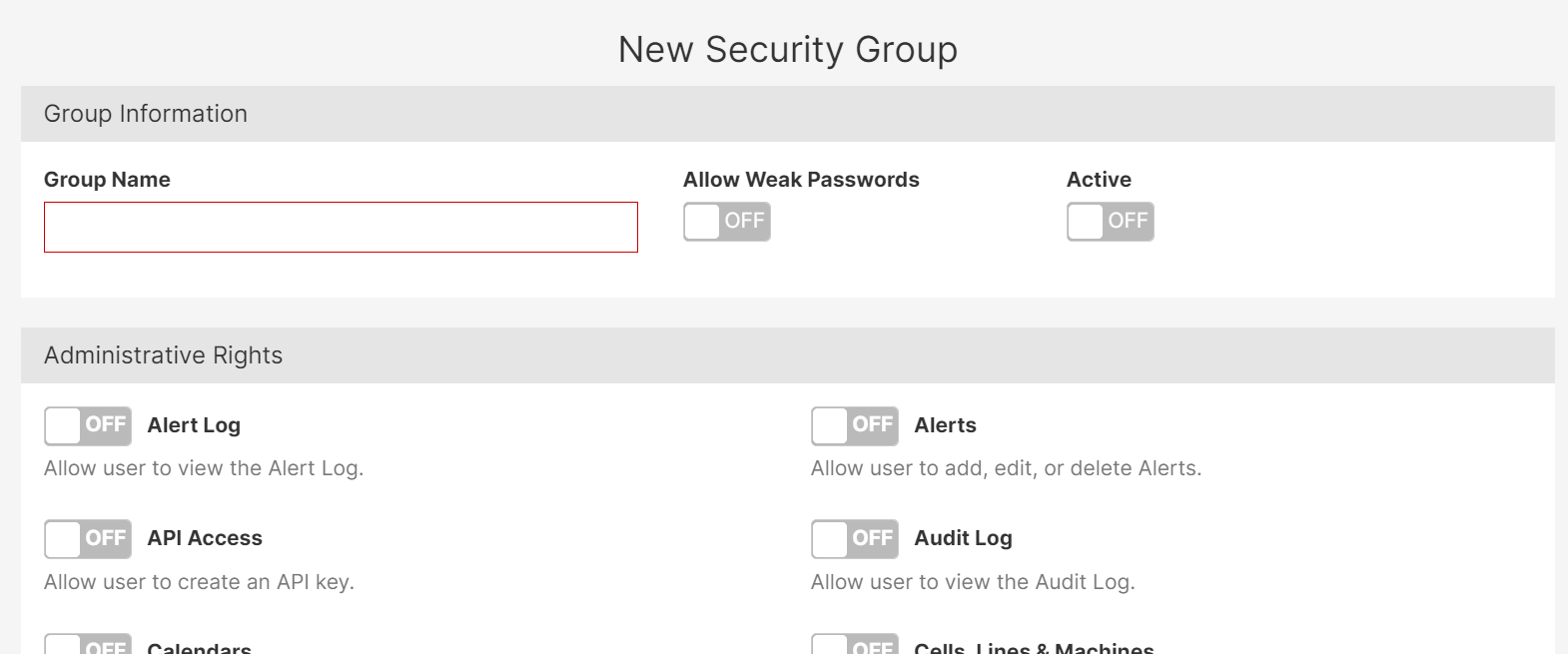
- Group Name: This field is required. It is the name of the security group.
- Allow Weak Passwords: If this group is assigned to a user, they would be able to use weak passwords.
- Active: This has to be enabled for the group to be active.
- Once a security group is created, you can always edit the group's access to the system by clicking the following icon.

- Click Save to save the changes.
Create a User
- On the Administration Tab, go to System Configuration and select Users.

- If you do not see a user you would like to assign to the machine, you can create one by clicking Add User.
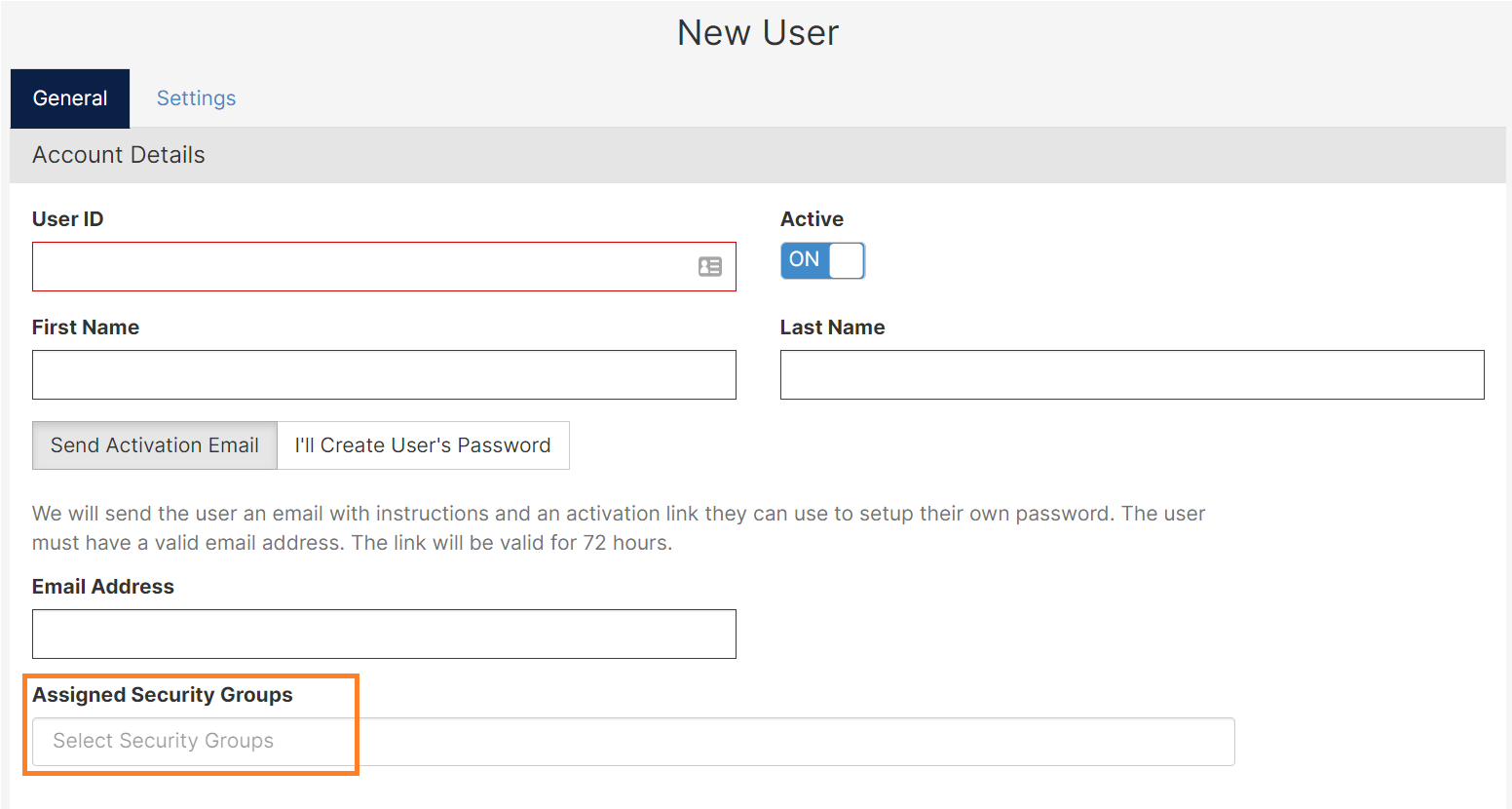
- Assigned Security Groups: select the security group you created for the machine's login.
To learn more about Users and an explanation for each metric on this screen, please click here.
