Set up a Work Order Request
Add the API username and password
- Edit the Companies, and go to the Integrations Tab.
- Write the API's username and password.
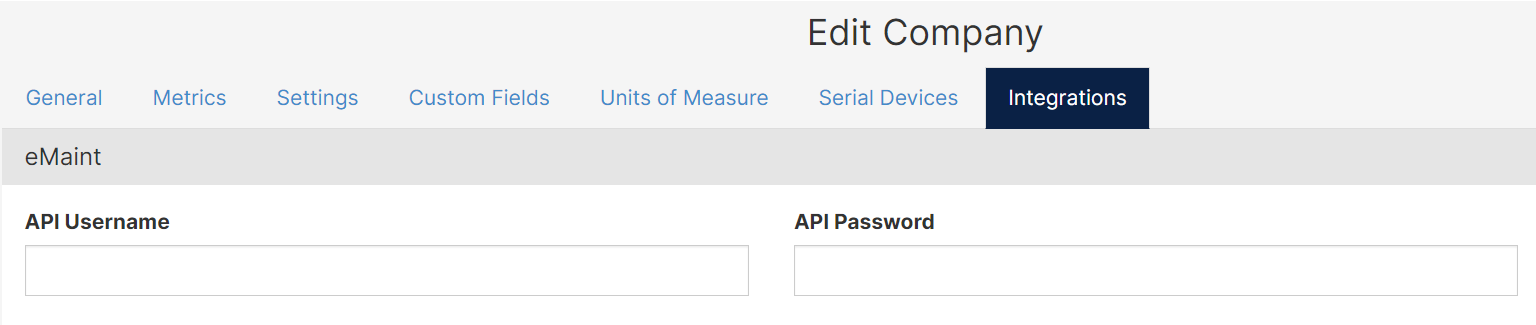
- Save your changes.
For a set-by-set guide on "How to add Downtime Events", please click here.
Create a Work Order Request Alert
- On the Administration Tab, go to the Alerts.
- Add a new Alert.
- Select Events as your Alert Type.
- Click Create.
- Write a Name and Description for the Alert
- Select the Downtime Reason: Name that will trigger this Work Order Request.
For example, If needed, you can use expressions to filter out a specific machine, shift, etc.
If needed, you can use expressions to filter out a specific machine, shift, etc. - Go to the Integration Tab, and fill in the required fields.
- Integration Plugin: eMaint
- Integration Type: Work Order Request
- Problem Type: [eMaint Problem Type to be assigned to the new Work Order Request]
- Assigned To: [eMaint Contact ID]
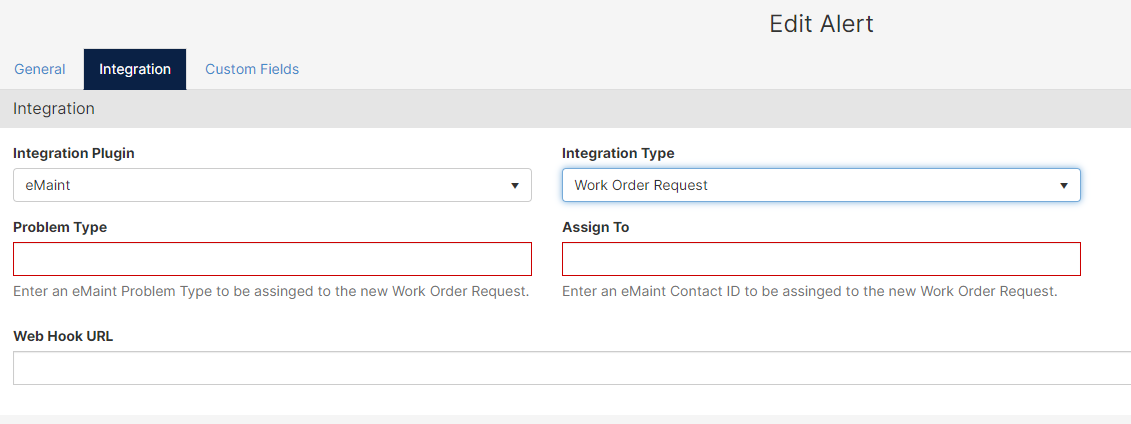
- Click Save.
