Reporting production in different units of measure.
Summary
Unit of measure conversions allow an operator to report production quantities in different units of measure. For example, you make bowls of hamburger bun batter and production needs to be recorded in bowls but scrap needs to be recorded in pounds.
You will setup unit of measure codes and names and specify a common unit of measure of the entire company.
Unit of measure codes, names and conversions can be changed at any time. Each production run stores the conversion at the time it was created.
Once the common unit of measure is set, it cannot be changed.
Terminology
Common Unit of Measure - The common unit of measure used for every production run. Common unit of measure is what is used by quantity and scrap fields in the dashboards and scoreboards.
Production Unit of Measure - The unit of measure a product is produced in, when production is recorded it will be stored in the production unit of measure and the common unit of measure.
Basic Usage
Setup units of measure for the company
- Navigate to Administration -> Companies -> Edit
- Click on the Units of Measure tab
- If you don't see the tab, the feature has not been enabled. Reach out to support to have it turned on.
- Add unit of measure codes and names
- Choose if this unit of measure conversion is part specific.
- An example of a part specific unit of measure is bowls to pounds. For example if each bowl contains 400 pounds of batter.
- An example of a non-part specific unit of measure is Kilograms to Pounds, this can be set globally at the company level and not have to be set on each part.
- Choose if this unit of measure conversion is part specific.
- Select your common unit of measure
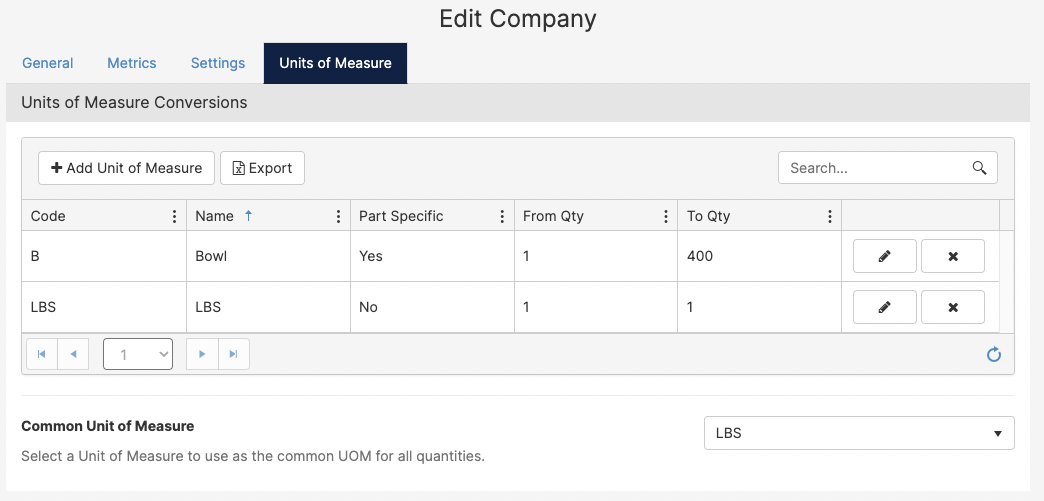
Setup Part Unit of Measure Conversions
- Navigate to Administration -> Part
- For each part that requires a unit of measure conversion click edit
- Unit of measure conversions default to 1.
- Click on the Units of Measure tab
- If you don't see the tab, the feature has not been enabled. Reach out to support to have it turned on.
- Choose the Production Unit of Measure
- Enter the conversion from production to the base unit of measure.
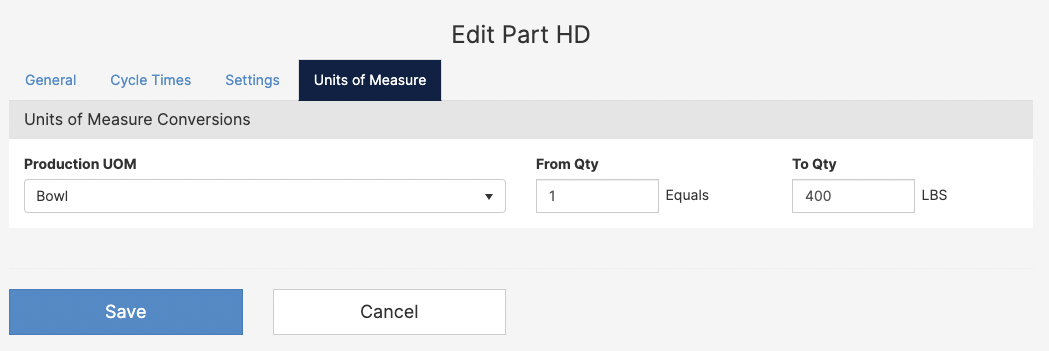
Production Reporting - Operator Screen
Once the Production Unit of Measure is setup production for that part is now reported in the Production Unit of Measure.
In the example below production is recorded in bowls and converted to pounds. Both can be seen in the grid below.
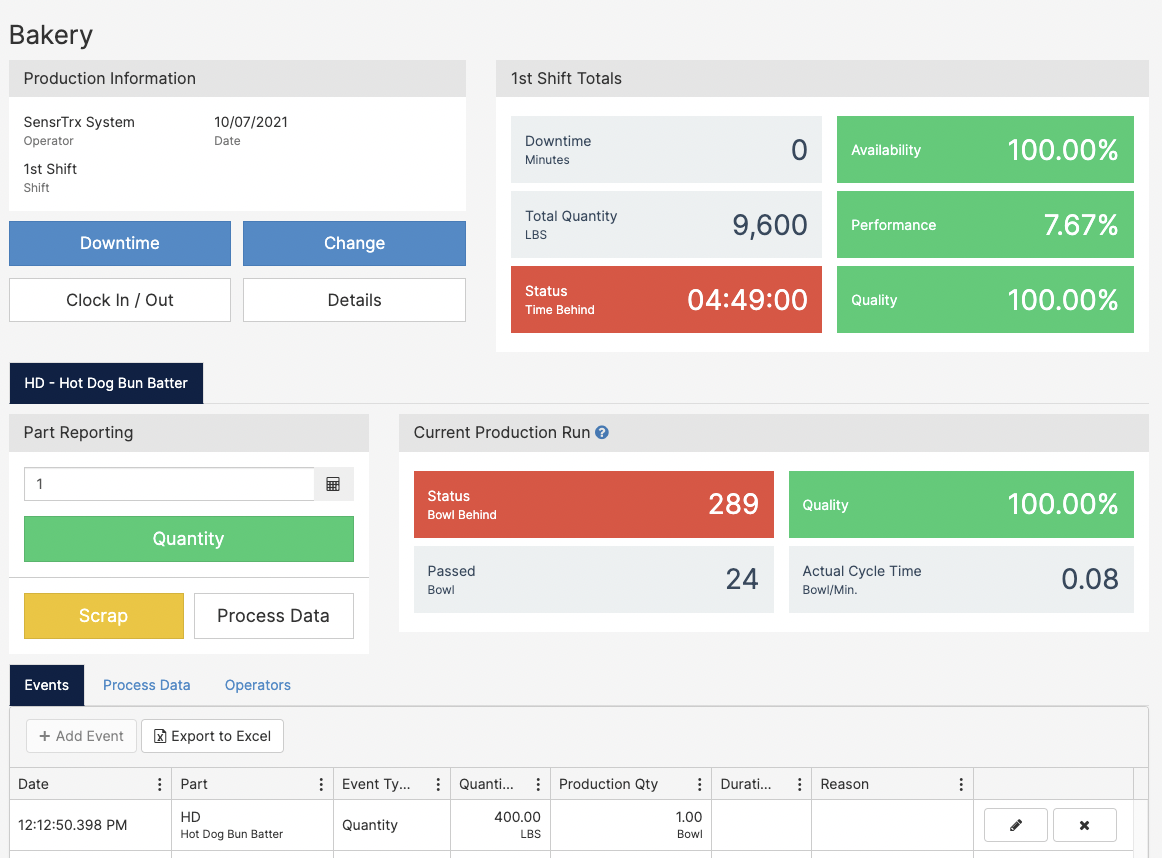
Reporting Quantity
- Enter a quantity in the quantity field
- A record is recorded in both the production UOM and common UOM.
- In the example above 400 LBS and 1 Bowl.
- Click the calculator next to the quantity fields to enter quantities in both Production Unit of Measure and Common Unit of Measure.
Reporting Scrap
- Click the scrap button
- Enter scrap by reason code
Scrap is always reported in the common unit of measure, in this example pounds.
