Create a 30 minutes downtime alert that ignores planned downtime.
Overview
Alerts are actions that need to be met to receive a notification of an occurrence. In this example, the alert will be set to one specific machine, for a period of 30 minutes, and disregard any planned downtime.
How to build it?
- On the Administration Tab, select Alerts.
- Click on Add Alert and Select Events.

- Write a Name and description.
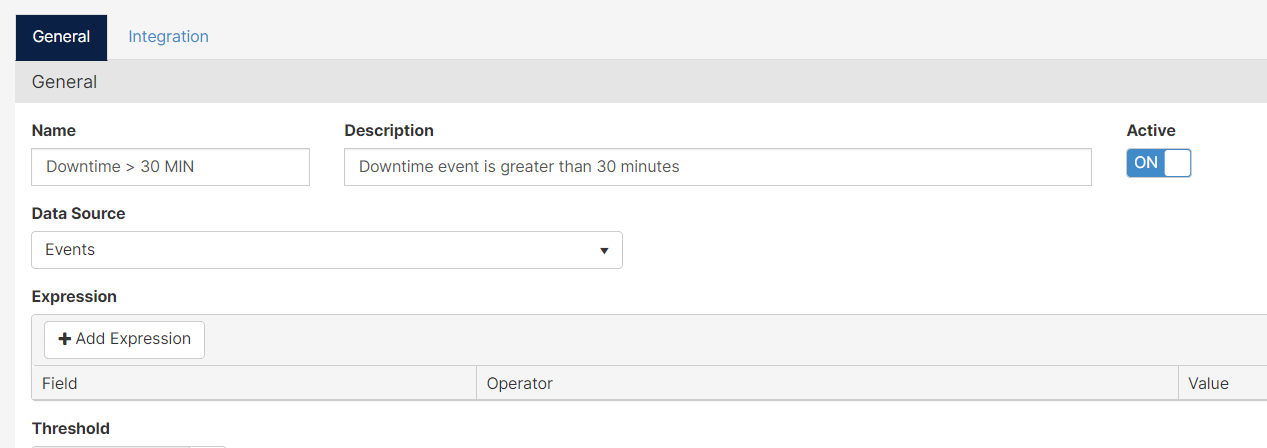
- If the Active switch is on, the Alert will deploy.
- The Expressions are the actions that need to be met for a notification to be sent via email or phone (the Mingo App is required).
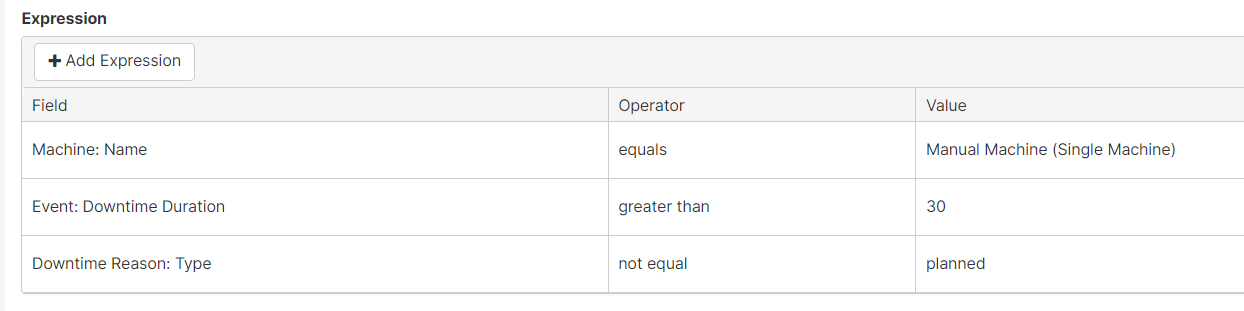
- If the Threshold is zero, the alert will trigger immediately after the expressions are met. If not, the system will wait the allocated time to send the notification.
- The people in the Recipient's list will receive the notification.
