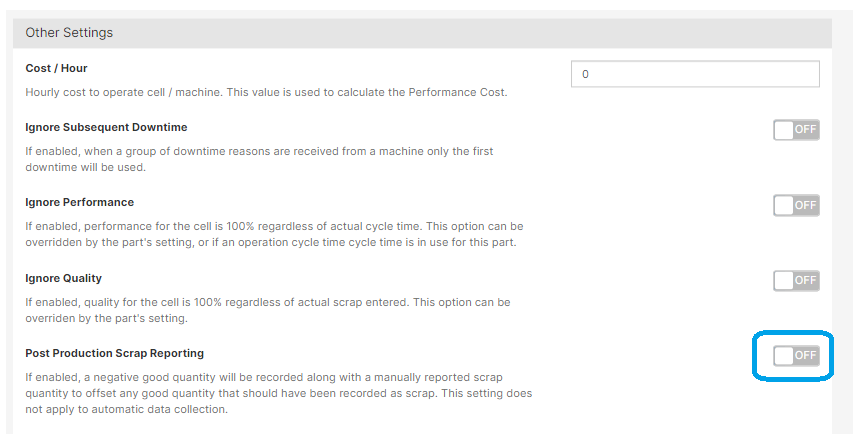Quantity Rejection after the quantity was produced and counted.
How does it work?
In some processes when a quantity does not meet specifications, it is rejected. With this feature, every time you report scrap, a negative quantity will be added to the event log. This action subtracts the reported scrap quantity from the good quantities produced.
Total Good Quantity = Total Good Quantity - Total Scrap Quantity
On your production screen, the events will be seen as follows:
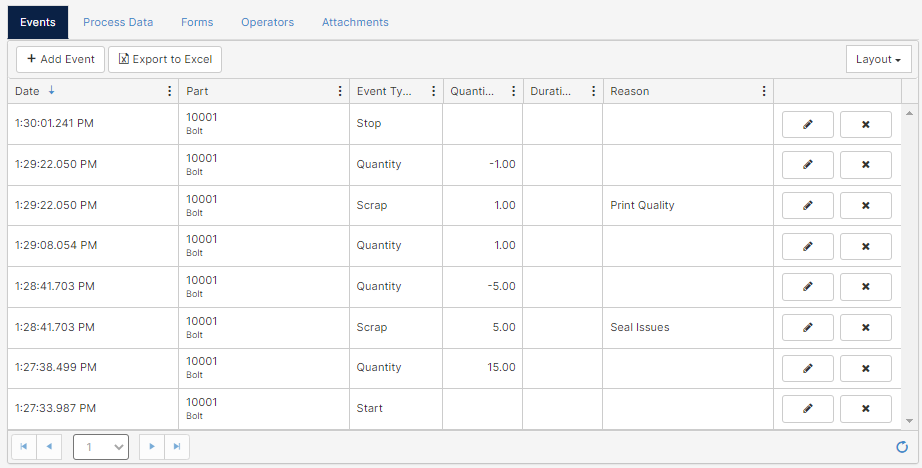
An overview of the feature can be seen in the following table:
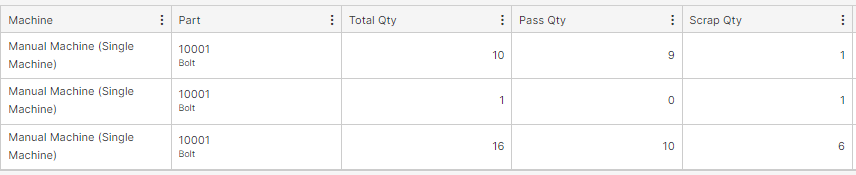
The total quantity of production run one was 10 units. Since one was rejected, the total good quantity is 9 units.
How to activate this feature?
- On the Hierarchy Group, select a cell/machine where scrap should be removed from production.
- On the Setting's Tab, enable Post Production Scrap Reporting.