Performance is ignored when the feature is enabled or planned cycle time for the part is not established.
How to enable the feature?
Machine's Setting Tab: Performance Feature
On the Administration Tab, click on the Cells/Machine Tab. The Settings Tab of the machine will give you the option to enable the "Ignore Performance" feature.
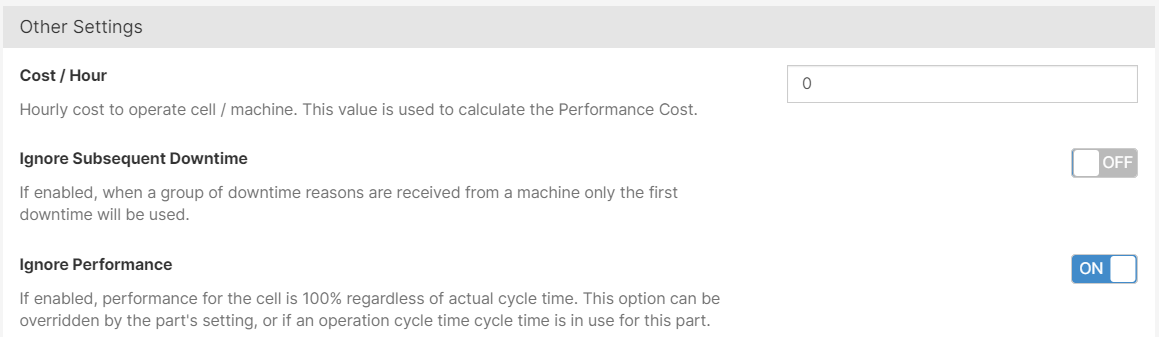
No Planned Cycle Time
Cycle time can be established on the Machine/Cell or Part level. The production run will not show a performance percentage if no cycle time is defined. Cycle times can be found on the Cycle Time Tab.
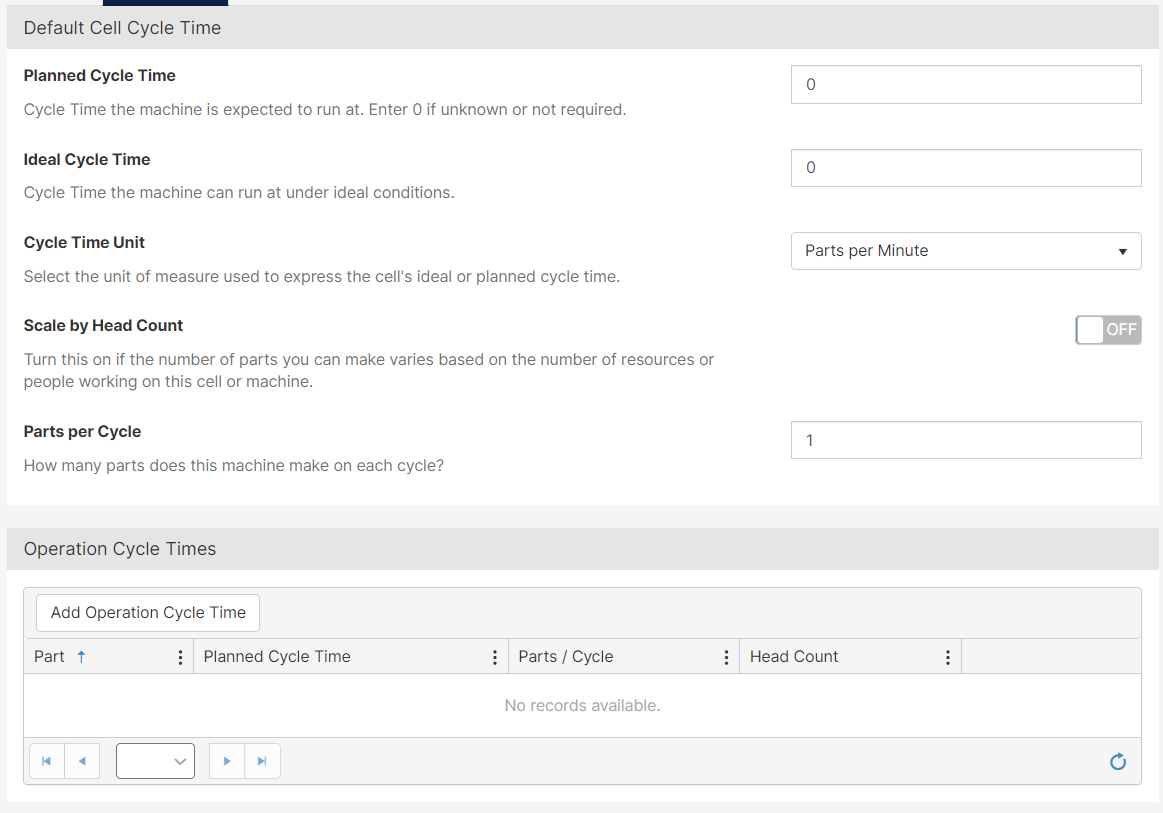
Operator Screen: Production Run and Shift Totals
Shift Totals
- If the performance on all the production runs for the shift were ignored, the operator screen will show the following.

- If some are ignored, but not all. The operator screen will show the following.

Production Run Total
- If the performance for the production run is ignored, the operator screen will show the following.

Scoreboard
- If the performances for the production runs are ignore, the screen will show the following.

- If some performance is ignored, but not all. The screen will show a numerical value.

Hierarchy
The performance percentage follows the following hierarchy:
Cycle time has to be defined in one of the four stages of the hierarchy for performance to be calculated.
