How to set up manual resume downtime
This is ideal for setups where the machine may count quantities during setup that you want to ignore.
Process
- On the Administration Tab, go to the Master Data and select Downtime Codes.
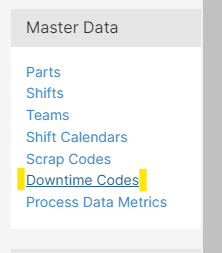
- Select the Downtime Code (
 ) you would like to set a manual resume.
) you would like to set a manual resume.
- Turn on the manual resume for the downtime event

- When the Downtime Code is used in production, the operator will have to manually resume production for the downtime to be stopped. This is done by clicking "Resume" on the operator screen.

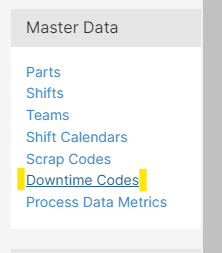
 ) you would like to set a manual resume.
) you would like to set a manual resume. 

