Using Child Objects to collect multiple data points into one Custom Object
Video
How to Access it?
- Go to the Administration Tab.

- On the group Objects and Forms, click on Manage Objects.

To learn more about Forms and Objects, please here and scroll down to the Forms & Objects section.
Process: Create a Child Object
- Click on the button Add Object.

- For this process, we are creating a Child Object of the Parent Object Production Runs.
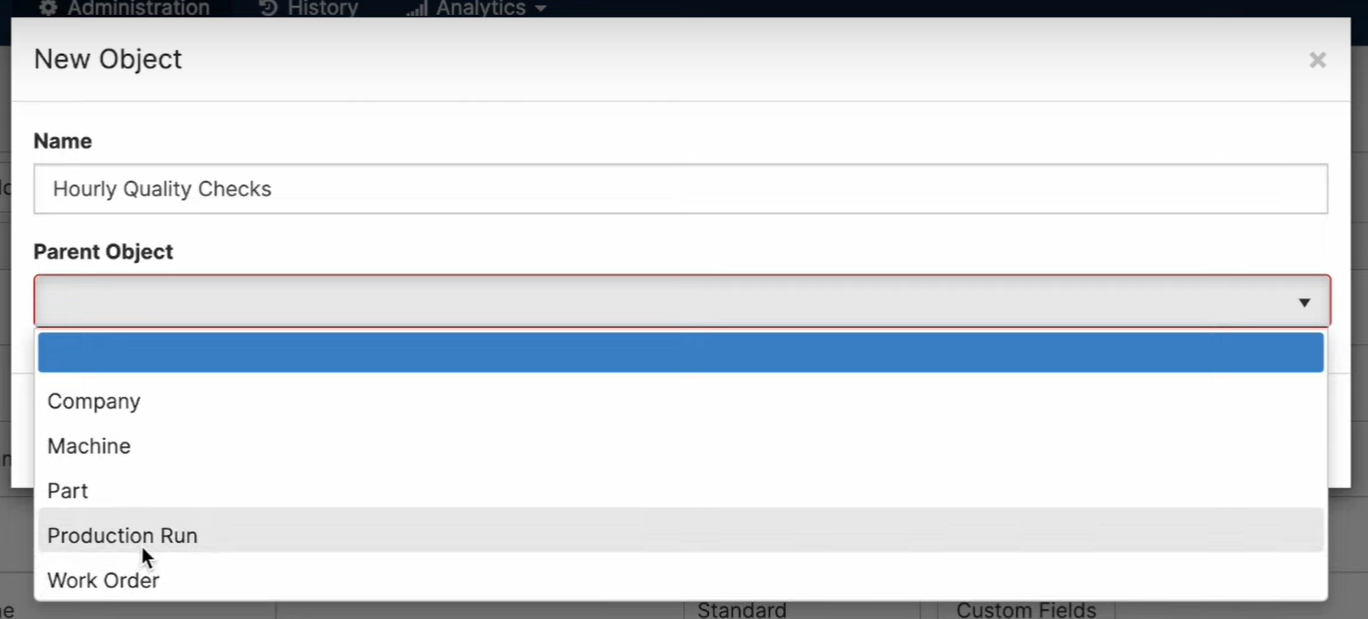
- This action will create the following change to the Objects Section.
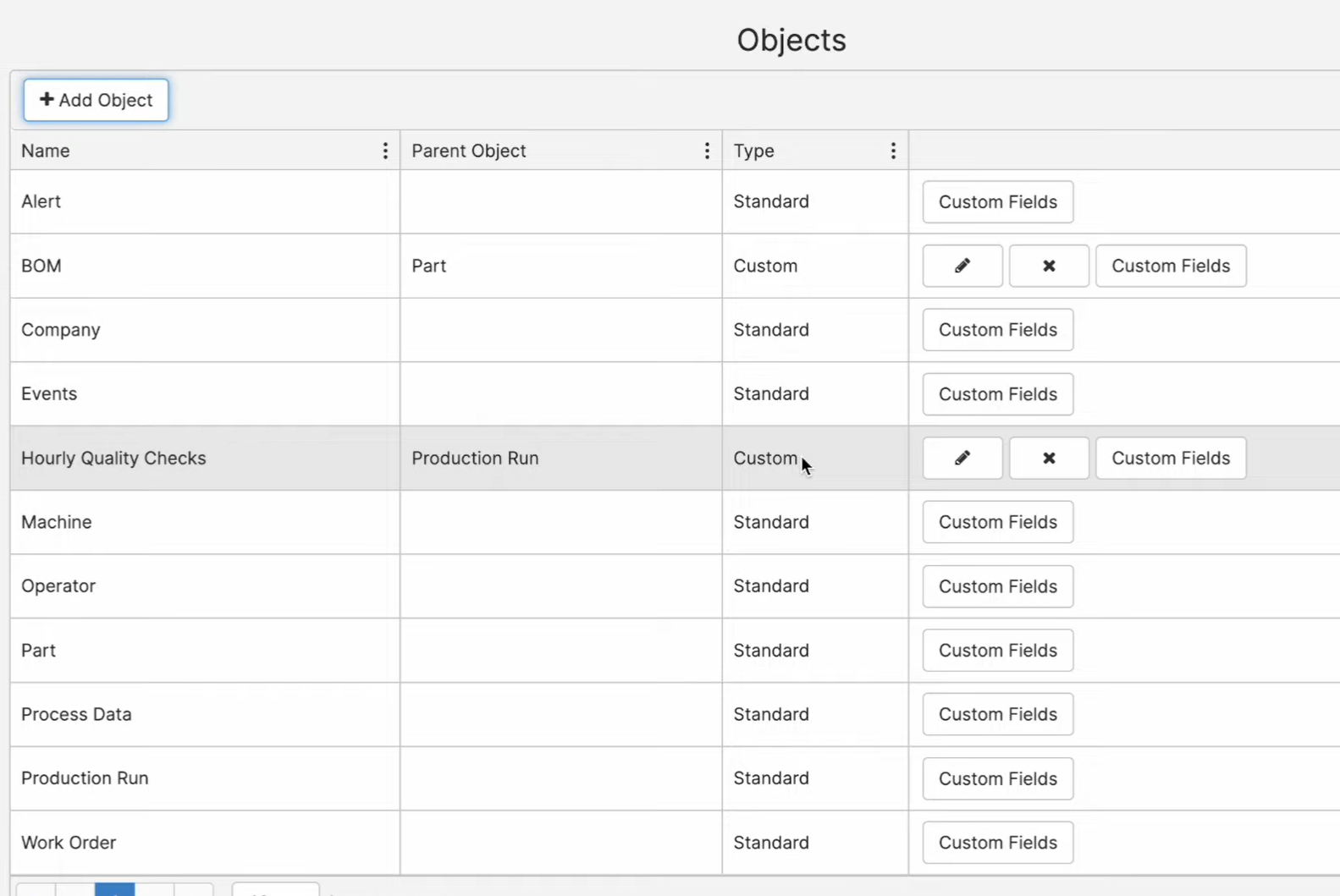
- Pencil: Edit the Name of the Child Object
- X: deletes the Child Object. You cannot delete child objects that are used in any Forms.
- Custom Field: Add a custom field to this object.
- Click Custom Fields and add a custom field. For this example, we are creating a Temperature metric that will be associated with this Child Object.
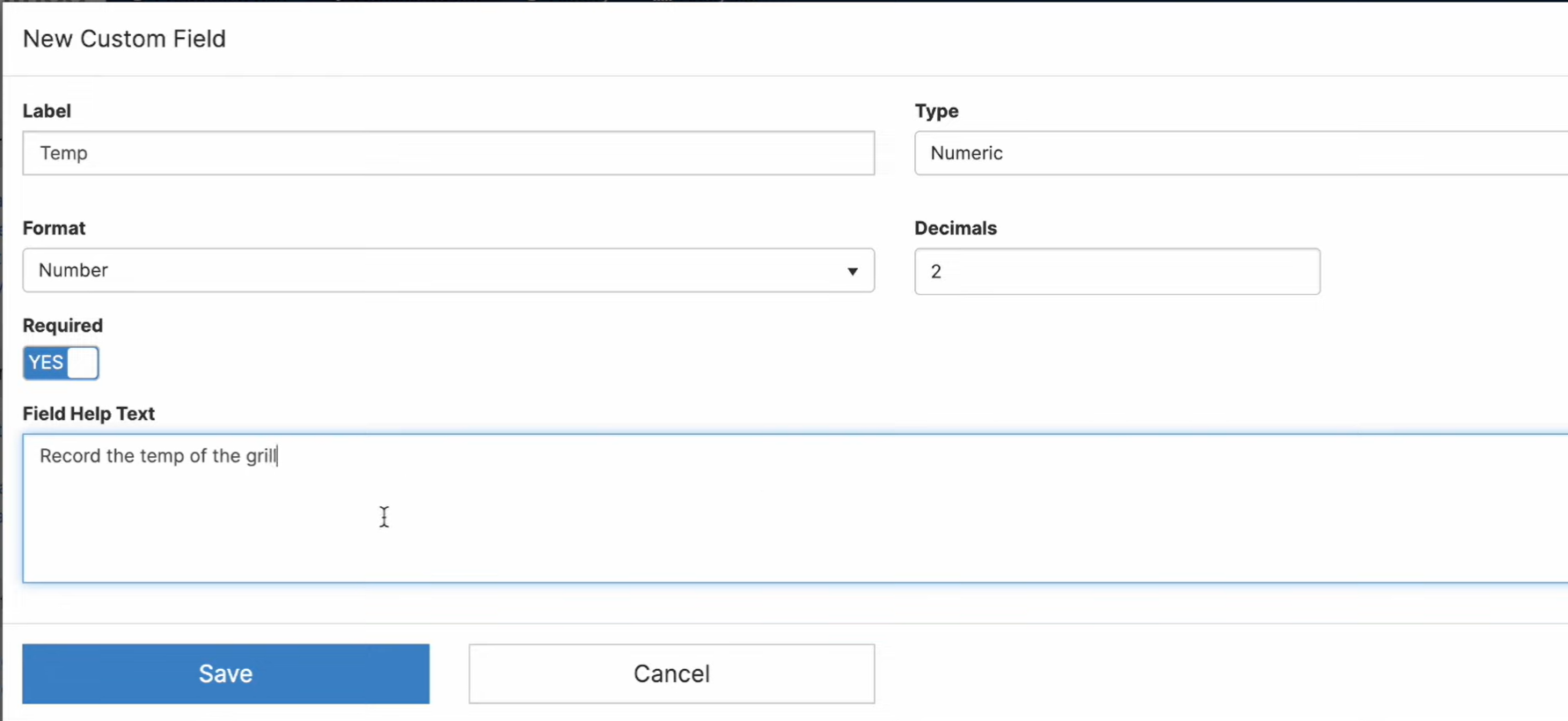
Process: Attach the Child Objects to a Form
- Once you add your metrics, go to Manage Forms and create a form to store this information.

- If you want to group some of the metrics together, you can add a Field Group by clicking the Add Field Group button on the screen.
- Add the Custom Fields to the Form. For Child Objects, a new drop-down menu will appear on the metric selection screen.

- Review the settings of each of the Custom Fields you want to add to the Form.
 If you would like to add it to a group, you can do so by selecting it from the Field Group drop-down menu.
If you would like to add it to a group, you can do so by selecting it from the Field Group drop-down menu.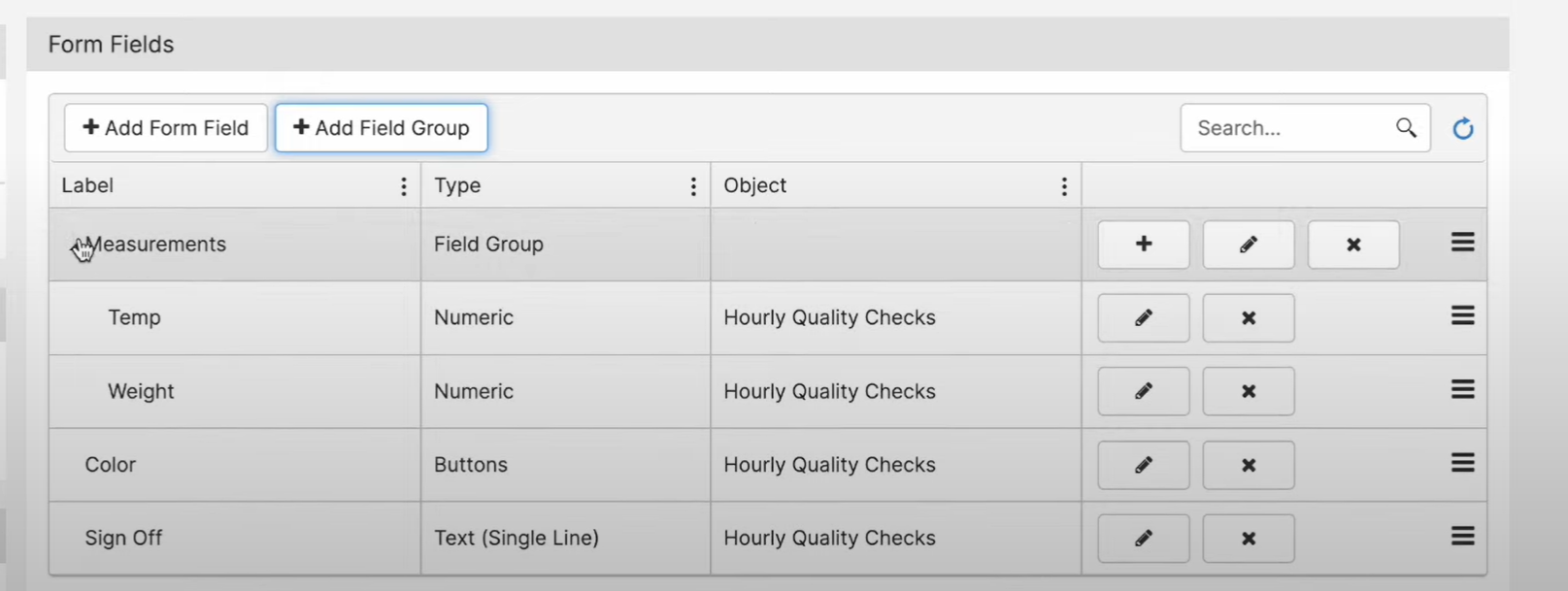
- Associate the Form with the Machine and/or Part Number you want. This Form will not appear on any other machine or part. If you want them in all of the Machines or Parts select Any for both.
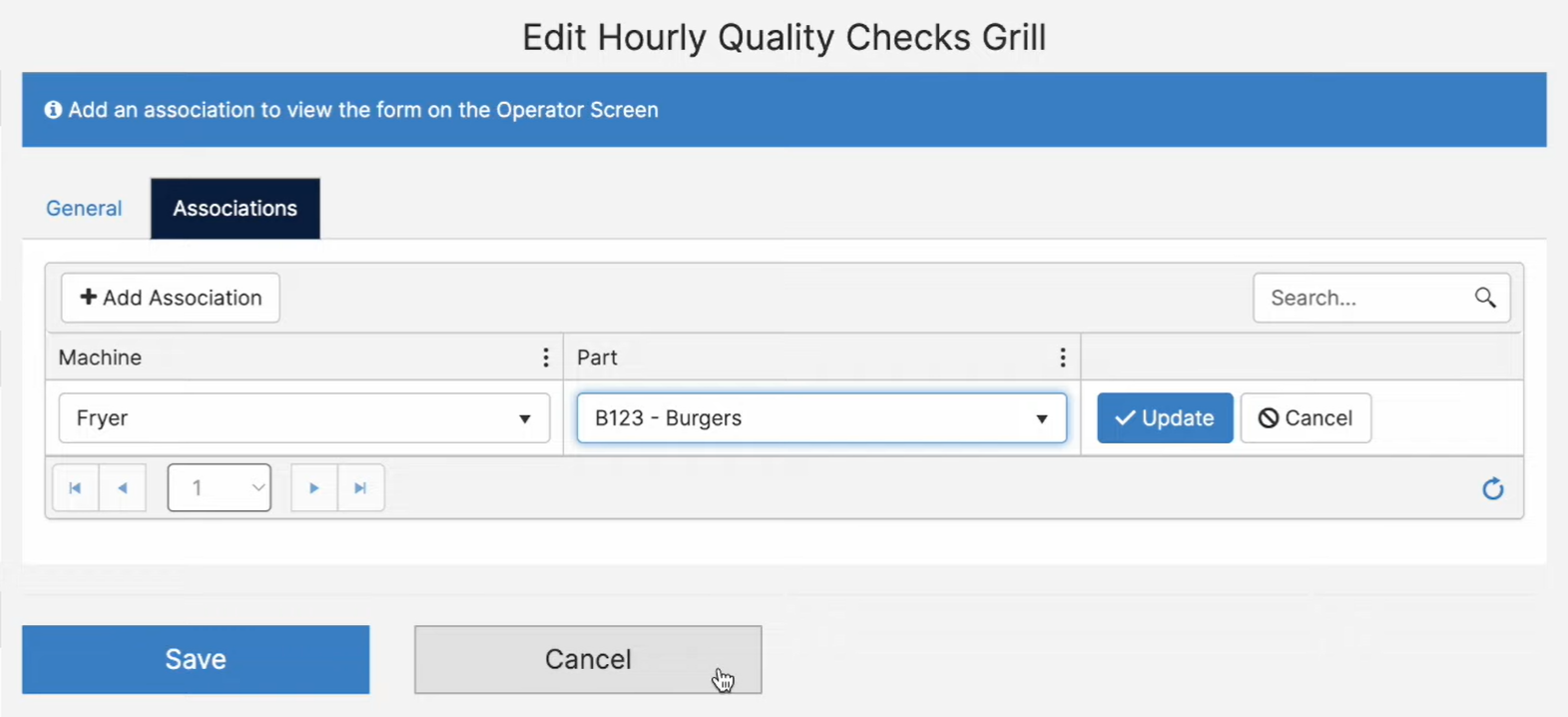
- Once you finish your Form, you can access it through the Operator Screen by clicking the Form's Button.

- All the Forms associated with this machine will be visible in the pop-up window.
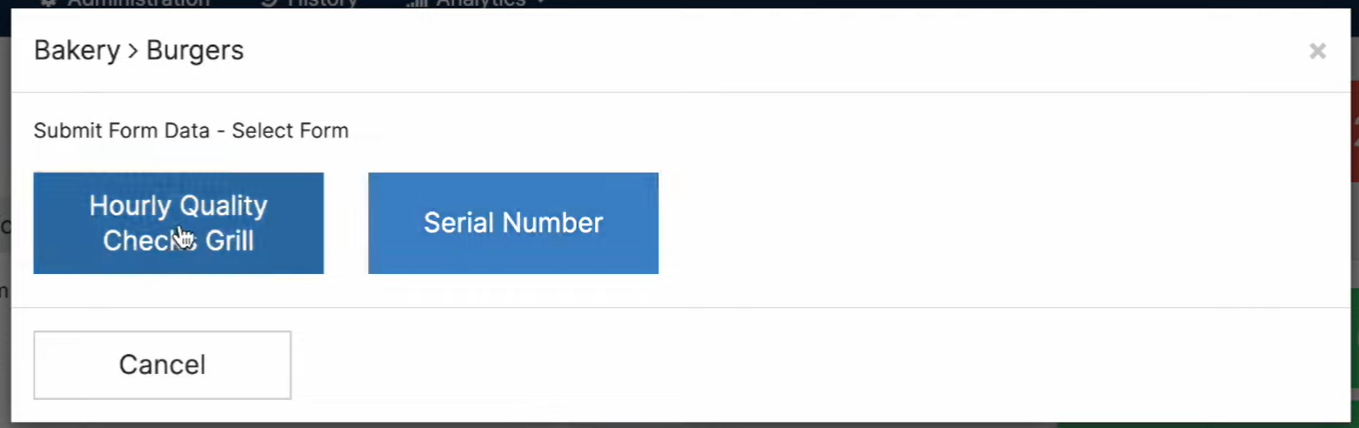
- For this specific example, the form will look like this.
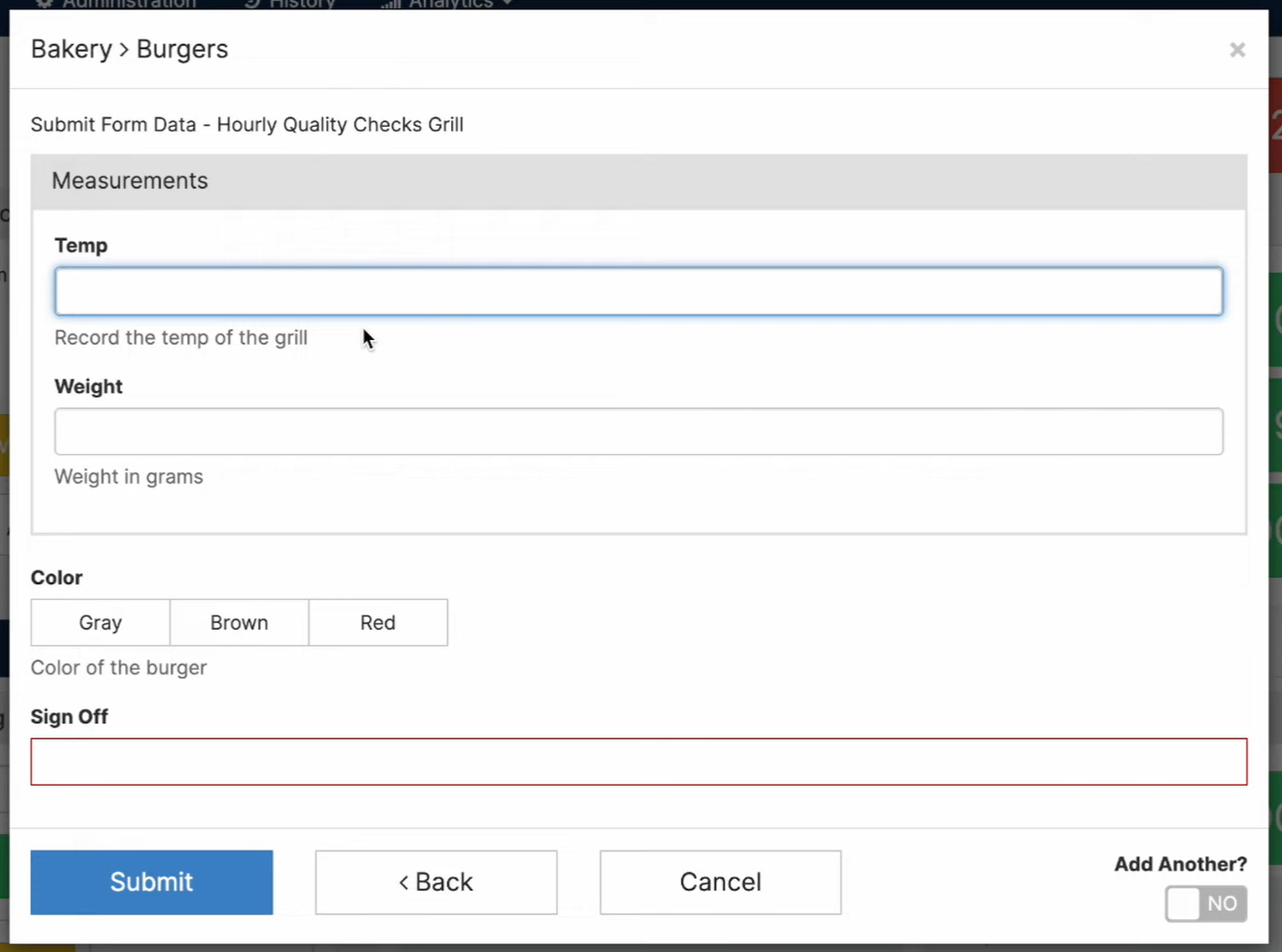
- To view the Form's historical data for this production run, go to the Forms tab on the Operator Screen.
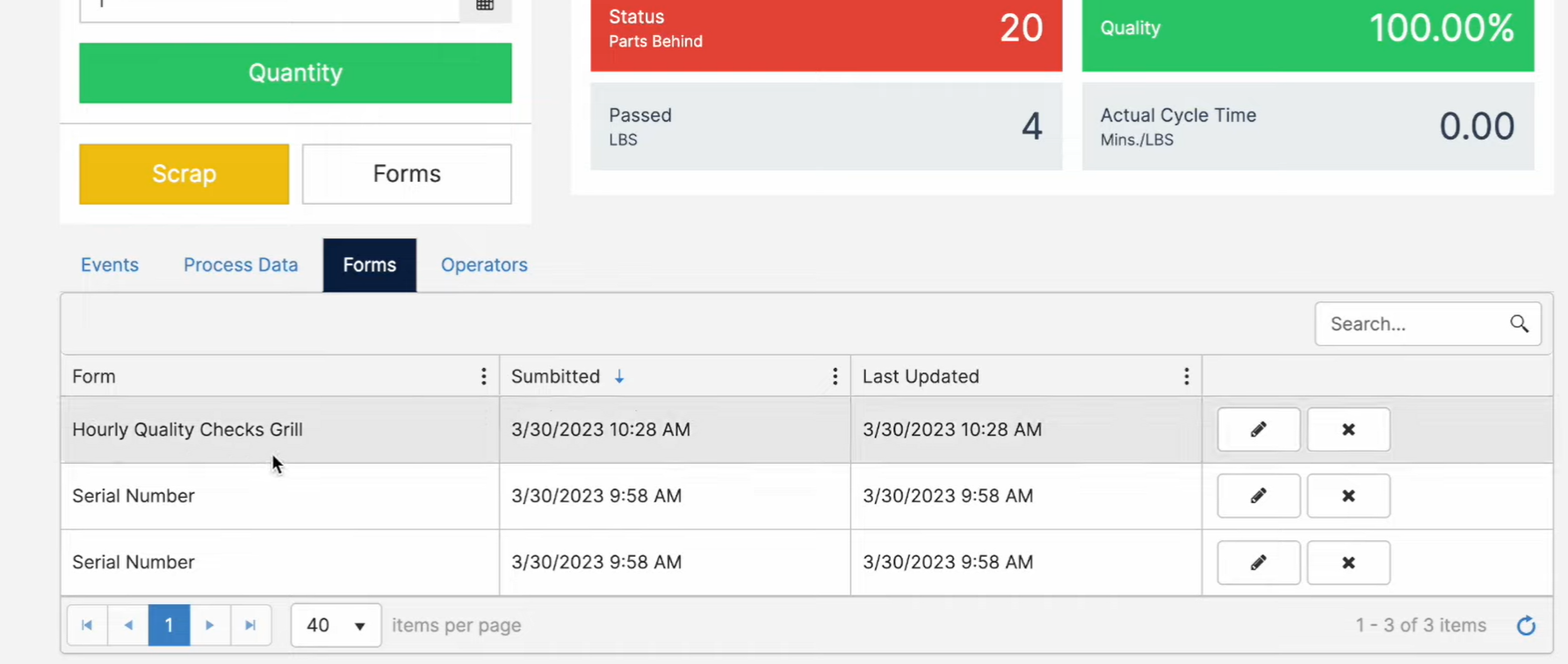
Custom Child Objects can be added to Dashboards, Alerts, or other Reporting methods.
