- Mingo Help Center
- How-Tos
How to edit the Production Run Date, Shift, or Job Number?
Change the production date, shift, or job number on a stopped production run.
Process
The Production Run must be stopped before you edit it.
- On the History Tab, look for the production run you want to edit.
- Click on the arrow for the production run.
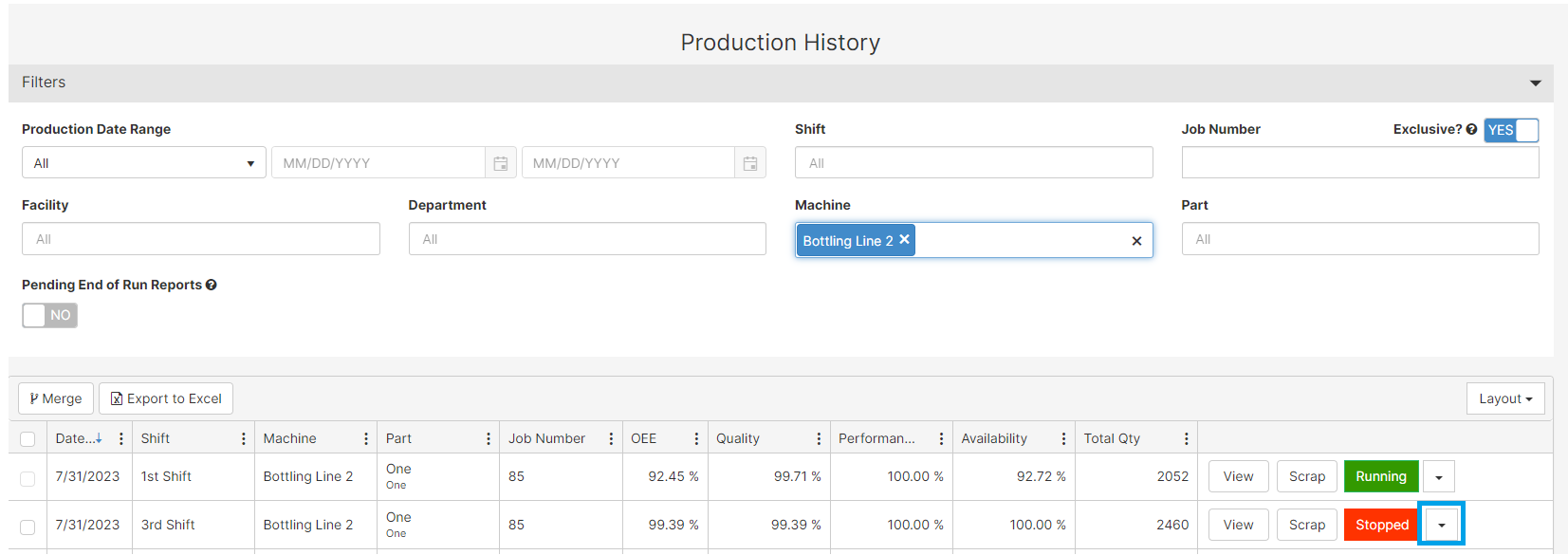
- Select Edit.
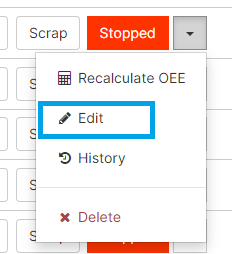
- Change the Production Date, Shift, or Work Order to the one you need.
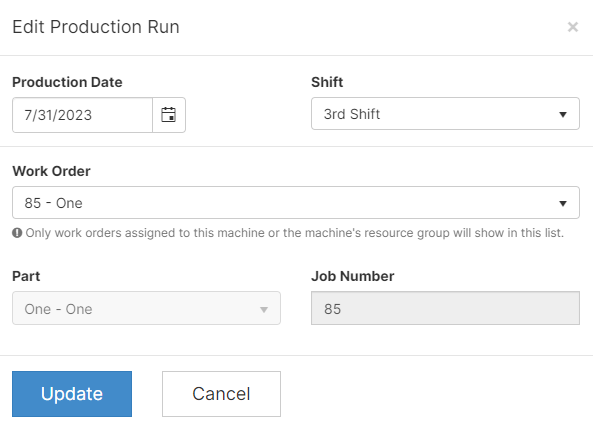
- Click Update.
- You will receive an email confirmation of the change.
