Procedure to activate End of Run Report and Quantity Adjustment Codes
End of Run Report
- Go to Cells/Machines, on the Administration Tab, and edit the machine you want your End of Run Report to be available.
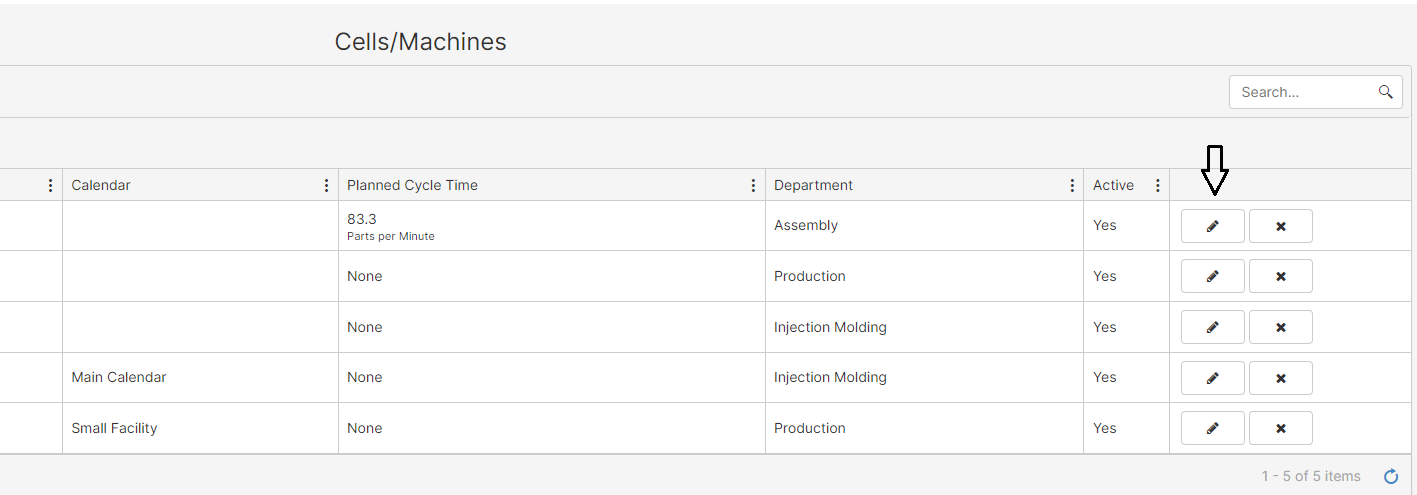
- In the Settings Tab, scroll down to Other Settings and activate the End of Run Report by clicking on the switch.
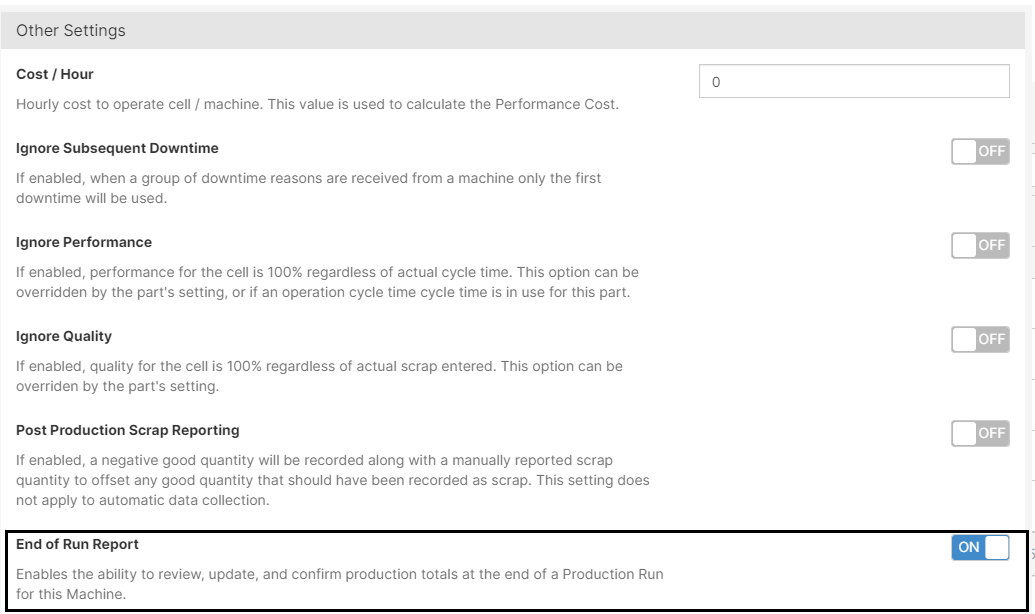
- [Click] Save.
Before you start using End of Run Report, you would also have to activate Qty Adjustment Codes and establish your Adjustment Codes.
Quantity Adjustment Codes
Allows you to give a reason for your changes on your End of Run Report.
Activate the Codes
- Go to Security Groups, on the Administration Tab, and select the user you would like to grant permission to draft the Adjustment Codes.
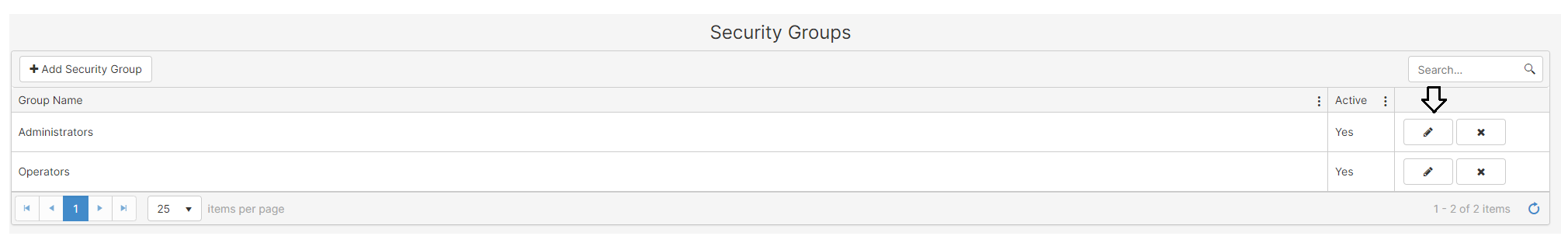
- Scroll down and find the Quantity Adjustment Codes and enable them.
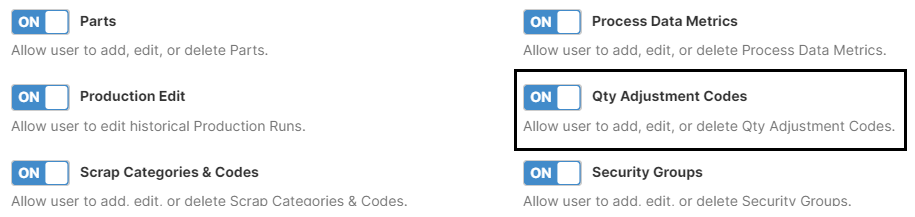
- On your Administration Tab menu, an option for QTY Adjustment Codes will become available.
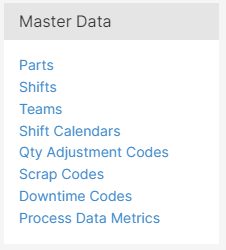
Add Qty Adjustment Codes
- On the Administration Tab, [click] the Qty Adjustment Codes in the Master Data group.

- Add a Qty Adjustment Code by clicking the button on the upper left corner.
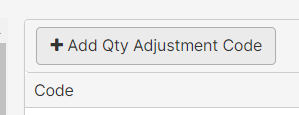
- A row will show underneath. Add the Code and the Name of your Qty Adjustment Code.
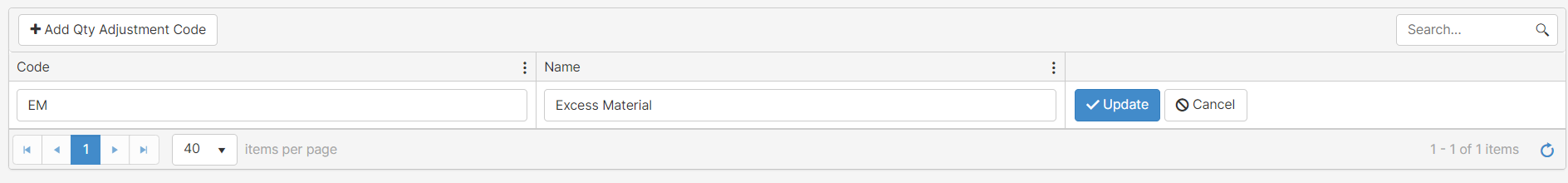
- Click Update to add the new code.
- To edit or delete the code, just click on the corresponding button for each code.

How it looks on the End of Run Report

