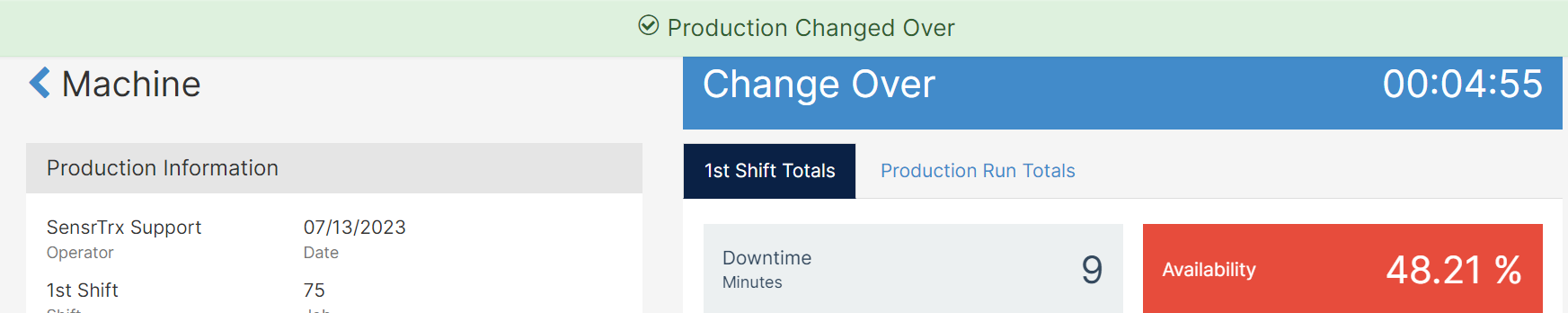Set up duration based on part change over
Overview
Mingo's Change Over Matrix allows the user to set a planned duration threshold between parts. When one machine produces more than one part, it is common to have change over downtimes to prepare for the new part being produced.
Requirements
- This feature is only available with a Enterprise Level License.
- On the Companies' Setting Tab, the feature Track Change Over Duration must be enabled.
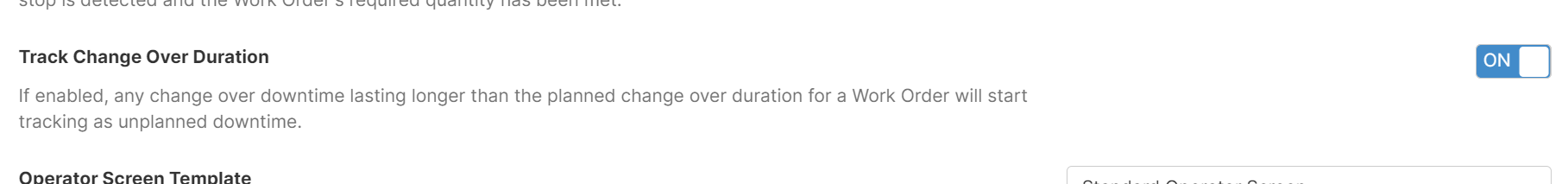
- On the Cells/Machines' Settings Tab, a Change Over Reason must be selected.
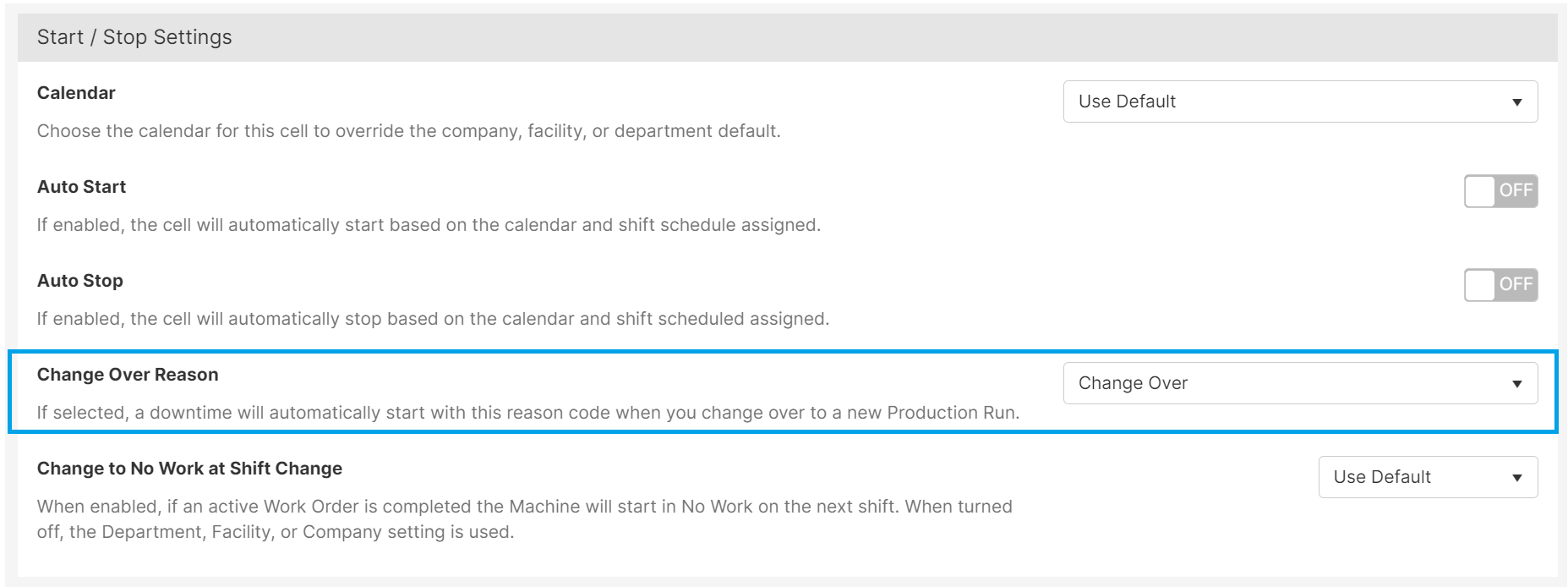
Process
- On the Administration Tab, go to Cells/Machines.
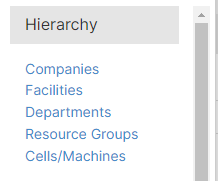
- Edit the machine.
- On the Change Over Matrix Tab, Add, at least, two parts to the matrix.

- To add a change over duration, click on the slot you need and type the duration in minutes. For example, if it takes five minutes to change from Part One to Part Two.
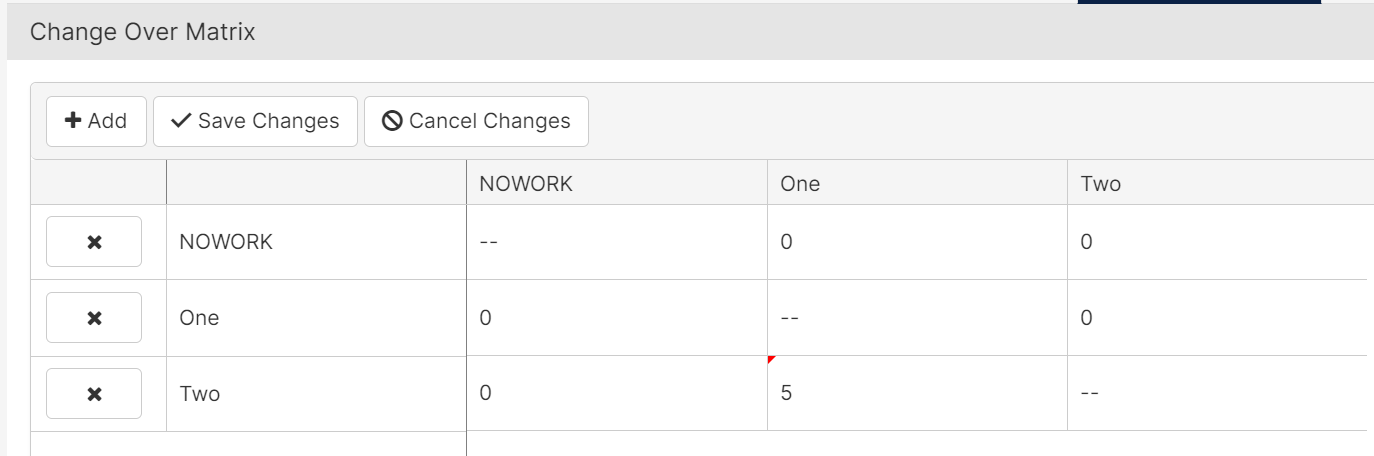
- It is recommended to Save Changes as you add new durations between part numbers.

- When the changes have been completed, make sure you Save Changes and Save the machine's settings.

Production Runs
Following the Change Over Matrix, the new production run will start with the allocated change over duration.